Completing a refund in your Fortnite account can be tricky. Unlock the secrets of getting V-Bucks back for certain items and make informed decisions in the game
Fortnite, the battle royale game has seen everything. Right from fame to controversy, the makers have witnessed everything over the years. Controversy is not new to Fortnite and the recent issues with FTC are among many. Fortnite has offered everything to its players, yet the makers have failed in some aspects. Fortnite was fined a hefty amount as it breached the Children’s Online Privacy Protection Act and also persuaded some kids to purchase in-game items.
This became a viral controversy as many teenagers purchased various items from the in-game item shop without the knowledge of their parents. But on the other side, Epic Games has promised to refund the amount to certain players who meet their requirements as well. It’s possible to refund a Fortnite account and get back some money and even v-bucks as well.
To complete Fortnite refund, there are many prerequisites and it’s restricted to several countries as well. Here’s all you need to know about the Fortnite refund and the steps to complete the process in our guide.
Fortnite Refund Your Account – How to Complete & More?
Earlier, Fortnite paid a fine over $250 million to FTC and they also returned over $270 million to Fortnite players who were eligible for a refund. There were certain restrictions like players who played between a time period were only eligible for a refund.
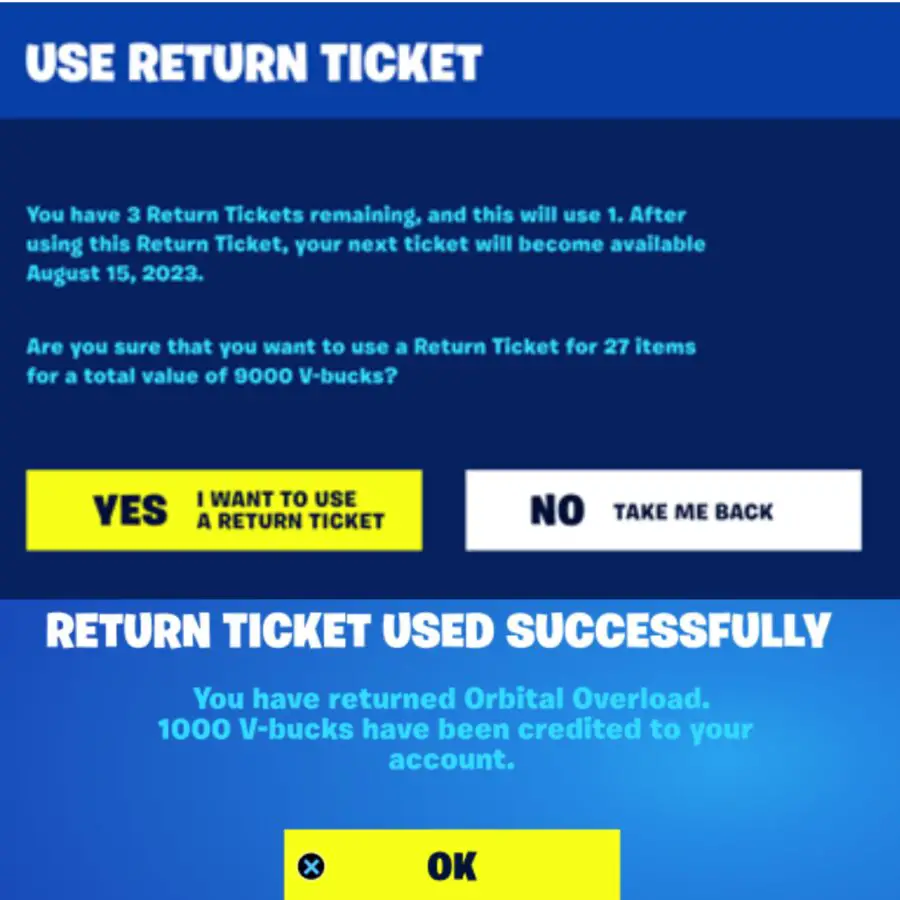
Also, those children who made an unauthorised credit card purchase in the Epic Games Store without their parents’ consent and those who were charged in-game currency (V-Bucks) for unwanted purchase of in-game items got their money back.
Apart from these, there’s a regular Fortnite refund policy. Again, Epic Games imposed some rules as well. Those who meet the requirements will always be eligible for a refund in Fortnite.
Here’s what you have to do to complete the refund process in the game,
- Launch Fortnite and explore the settings menu
- Now tap the Account tab
- Here, you have to find the tab “Support & Refunds”
- Now you can click on Return or Cancel Purchase
- Now you can select the items that you wish to cancel and finally you can tap the Return Ticket
- Complete the remaining steps and get refund
That’s how you can complete the refund process in the game. Make sure to purchase only items that you require. Fortnite returns your money not more than three times. This policy has been implemented after the recent FTC controversy. Some kids are obsessed with Fortnite and they make purchases without even informing their parents. All these have resulted in a huge controversy.
Fortnite players who have less than 3 Return Tickets will get an additional ticket at the end of each cycle. It’s always recommended that you spend your v-bucks only on valuable items as unwanted purchases result in these things.
That’s everything you need to know about Fortnite refund policy and rules. We will come back with more interesting updates soon.
Yes you can play Fortnite by downloading the application from Epic Games Store. But, there’s no direct way to download Fortnite from Google Play Store.
Fortnite has tons of mechanics and you can perform various actions that also include sprinting. You have to use the right controls to perform a sprint.
For more related content check out our dedicated website Gamition.
More E-Sports news:
- Ezetta Prophecy Beginner’s Guide and Tips
- Fortnite Fmod Explained – Best Tips and Tricks to Play!
- Best Clash of Clans Town Hall 7 Defense Bases in 2023!
Follow our dedicated E-Sports page for instant

