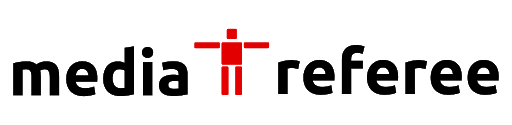The Fortnite account merge feature was to seamless transfer of cosmetic items, V-Bucks, access to the Save the World campaign, and more across different platforms.
Fortnite continues to captivate both new and old players with its updates. Spanning across various platforms, Epic Games introduced an account merge feature in November 2018, allowing players to adjust their accounts across different platforms. This facilitated the seamless transfer of cosmetic items, V-Bucks, access to the Save the World campaign, and more.
V-bucks are very important so merging should be done carefully. In a nutshell, this innovative feature eliminated the need for players to make duplicate purchases of cosmetic items from the Item Shop on separate accounts. The account merging convenience, however, came to a halt on May 6, 2019. This decision left many players disheartened, nurturing the hope that developers might eventually resurrect this beneficial tool. The pressing question now emerges: Will the account merge option ever grace the realm of Fortnite again?
Will Account Merge Update Return?
The discontinuation of the merging option sent shockwaves through the gaming community. This tool had been a boon for Chromebook, PC, console, Mac, and mobile players, facilitating the fast and smooth transfer of all their data. Nonetheless, it’s worth noting that Fortnite already boasts full cross-platform support, essentially stepping into the shoes of the merging feature. Yet, the absence of merging forces players into making a crucial decision – they must choose one account as their primary, potentially relegating their hard-earned content to secondary accounts.
The dedicated players of Reddit undertook the task of reaching out to Epic Games regarding the potential return of merging. Reports suggest that developers advised them to keep an eye on the forums, hinting at the possibility of the feature’s return. The silence shrouding the account merging feature from the developers’ end makes it difficult to predict its fate. Season 4 Chapter 3 unveiled many new features, from dynamic weather systems to sliding mechanics. Fans of Fortnite desire to witness the return of other classic elements as well.
You can still Merge Your Accounts in Fortnite!
Should you find yourself in possession of two distinct Fortnite accounts craving for integration, there’s still a glimmer of hope. Contacting Epic Games support could pave the way for your account merge process, provided they share the same email address.
Here’s a step-by-step guide on how to reach out to Epic Games support to merge account in Fortnite:
- Visit the Epic Games website.
- Locate the “Contact Us” link positioned at the bottom right corner of the page.
- Select the “Account and Billing” category.
- Opt for the “I need help merging my accounts” selection.
- Fill in the form, furnishing as much information as possible about your accounts.
- Conclude by clicking the “Submit” button.
Rest assured, Epic Games will diligently review your request, striving to respond at your earliest convenience. Once merged, you can have fun and use house cat spray, skins, and much more, just like in other accounts.
For more related content check out our dedicated website Gamition.
More E-Sports news:
- Ezetta Prophecy Beginner’s Guide and Tips
- Fortnite Fmod Explained – Best Tips and Tricks to Play!
- Best Clash of Clans Town Hall 7 Defense Bases in 2023!
Follow our dedicated E-Sports page for instant