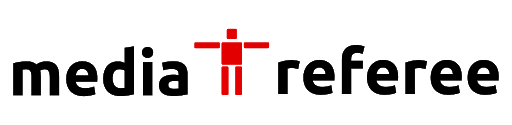Fortnite Mobile cross platform allows players to play with their friends regardless of what platform they are on.
Fortnite Mobile cross platform is a feature that allows players on mobile devices to play with players on other platforms, such as PC, consoles, and other mobile devices. This feature was first introduced in 2018 and has been a popular feature among Fortnite players. Fortnite Mobile cross platform helps to level the playing field. In the past, players who played on PC had a significant advantage over players who played on mobile devices. You will love to use the unvaulted SMG in all platforms.
The veritable sensation of cross-platform play has taken the community by storm, erasing the boundaries between Android, iOS, Windows, Xbox, PlayStation, and Nintendo Switch players. You can buy battle pass, discover new things, and much more in every platform. Let’s get into the Fortnite Mobile Cross Platform guide and see how to unite with friends, irrespective of their gaming road.
Who Support Fortnite Mobile Cross Platform?
There are a few things to keep in mind when playing Fortnite Mobile cross platform:
You can only play with friends who are on supported platforms. Currently, Fortnite Mobile cross platform is supported with the following platforms:
- Android
- iOS
- Windows
- Xbox One
- Xbox Series X/S
- PlayStation 4
- PlayStation 5
- Nintendo Switch
If you are playing on a mobile device, you may need to download the Epic Games App in order to play with friends on other platforms.
If you are playing on a console, you may need to enable cross-platform play in your settings. The important part is to enable your MFA in Fortnite.
How to Play with Friends on Different Devices
To play Fortnite Mobile cross platform and use all the maps, you will need to follow these steps:
- Make sure that you and your friends are all logged in to the same Epic Games account.
- On your mobile device, open the Fortnite app and go to the Friends tab.
- Tap on the Add Friend button and enter your friend’s Epic Games username.
- Once your friend has accepted your friend request, you can invite them to a party.
- In the party, select the Cross-Platform option and then tap on the Start button.
Your party will now be created and you will be able to play Fortnite with your friends with your characters on different devices. Use the best guns and defeat everyone.
Keep These Tips in Mind
Here are some additional tips for playing Fortnite Mobile cross platform:
- Make sure that you have a good internet connection. Cross-platform play requires a good internet connection in order to work smoothly.
- Be aware of the input lag. There may be some input lag when playing cross-platform, depending on the platform that you are playing on.
- Have fun! Playing Fortnite with friends on different devices is a great way to have fun and compete against each other.
For more related content check out our dedicated website Gamition.
More E-Sports news:
- Ezetta Prophecy Beginner’s Guide and Tips
- Fortnite Fmod Explained – Best Tips and Tricks to Play!
- Best Clash of Clans Town Hall 7 Defense Bases in 2023!
Follow our dedicated E-Sports page for instant