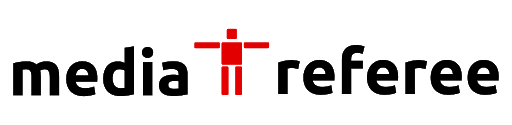Want to defeat all your opponents in FC Mobile? Use our guide to learn all the EA FC Mobile controls and ace the game.
In the world of FIFA Mobile, achieving proficiency in the complex aspects of the controls is crucial for enhancing one’s performance. This guide aims to provide a complete analysis of the new impact EA FC Mobile controls and gameplay features, providing to both experienced players and beginners. By familiarizing yourself with these elements, you can get a competitive advantage in the online version of the game.
EA FC Mobile Controls: Button Controls
Passing
- Ground Pass – Control: Press or Hold ‘PASS’ Button
The ground pass is your go-to move to quickly move the ball around the field. A quick tap passes to the nearest player, while holding the button selects a player in a further position. Max hold results in a longer pass.
- Pass and Go – Control: Press or Hold ‘PASS’ Button and Swipe ‘DOWN’
Execute this move to send your controlled player on a forward run after passing. Ideal for breaking through defenses or creating goal-scoring opportunities.
- Lob Pass – Control: Press or Hold ‘PASS’ Button and Swipe ‘UP’
Use the lob pass to switch play or send the ball up the field quickly. The longer you hold the button, the further the pass travels.
- Ground Through Pass – Control: Press or Hold ‘THROUGH’ Button
A leading pass into open space for your teammate to run onto. The longer you hold the button, the further the pass travels.
- Lob Through Pass – Control: Press or Hold ‘THROUGH’ Button and Swipe ‘UP’
Send the ball over defenders into open space for your teammates. Valuable for breaking the offside line and exploiting space near the goal.
- Cross – Control: Press or Hold ‘PASS’ Button and Swipe ‘UP’
In the crossing zone, use this lobbed pass to deliver the ball into the penalty box. You can control the cross’s near or far post by holding the button longer.
- Ground and Low Cross
When in the crossing zone, use ground and low crosses for diving headers or sliding shots. Control them with ‘LEFT’ and ‘RIGHT’ swipes.
Advanced Passing
Advanced Passing introduces new techniques:
- Dinked Ground Pass – Control: Double Tap ‘PASS’ Button
A pass with a slight elevation to evade defenders. Perfect for tight spaces.
- Driven Ground Pass – Control: Press or Hold ‘PASS’ Button and Swipe ‘RIGHT’
A faster version of the ground pass, suitable for quick play and tight spaces.
- Dinked Through Pass – Control: Double Tap ‘THROUGH’ Button
Similar to the ground through pass but with a slight elevation to avoid defenders.
- Driven Lob Pass – Control: Press or Hold ‘PASS’ Button and Swipe ‘LEFT’
A lob pass with more pace and power, ideal for covering long distances quickly.
- Trigger Run – Control: Press or Hold “THROUGH” Button and Swipe ‘UP’
Initiate an attacking run with your player while in possession. You can trigger up to 4 runs at once.
Shooting
- Shot/Volley/Header – Control: Press or Hold ‘SHOOT’ Button
Your most powerful shot. Hold the button to increase power and height.
- Finesse Shot – Control: Press or Hold ‘SHOOT’ Button and Swipe ‘DOWN’
Trade power for accuracy and curl the ball around defenders.
- Chip Shot – Control: Press or Hold ‘SHOOT’ Button and Swipe ‘UP’
Use this shot to chip the ball over the goalkeeper.
- Fake Shot – Control: Press or Hold ‘SHOOT’ Button and Swipe ‘LEFT’
Fake a shot to outsmart defenders and create better shooting opportunities.
Dribbling
- Sprint Dribble – Control: Hold ‘SPRINT & SKILL’ Button
Accelerate with the ball. Player’s acceleration and sprint speed attributes determine speed.
- Skill Move – Control: Tap ‘SPRINT & SKILL’ Button
Unlocked at level 7, skill moves help you get past opponents in style. Customize up to 4 additional moves for strategic play.
- Face Up Dribble – Control: Double Tap and Hold the Virtual Stick
Move laterally left to right. Useful in tight spaces or before transitioning into a sprint or skill move.
EA FC Mobile Controls: Defending (Buttons)
- Press Mark – Control: Hold ‘SPRINT & TACKLE’ Button
Sprint towards the opponent and attempt to tackle the ball. Effective but tiring.
- Contain – Tactical Defense – Control: Use the Virtual Stick only
Keep a close distance to the opponent without tackling. Control the opponent’s movement.
- Manual Stand Tackle – Control: Tap ‘SPRINT & TACKLE’ Button (when goal side)
Execute manual tackles with larger range and better representation of your defender’s stand tackle attribute.
- Push and Pull – Control: Tap ‘SPRINT & TACKLE’ Button (when chasing)
Slow down opponents when chasing. Be cautious to avoid fouls.
- Slide Tackle – Control: Tap ‘SLIDE’ Button
High-risk, high-reward tackle for blocking shots. Use with care to avoid cards.
- Clearance – Control: Tap ‘CLEAR’ Button
Clear the ball quickly in dangerous situations, especially during defensive headers.
- Second Defender – Control: Tap ‘2nd Def’ Button
Call a teammate to help pressure the opponent dribbler. Effective but drains stamina.
- GK Rush – Control: Press ‘2nd Def’ Button and Swipe ‘Down’
Send your goalkeeper to pressure the opponent during breakaways.
EA FC Mobile Controls: Player Switching
- Control: Press ‘SWITCH’ Button
Switch between players during defense. Choose from automatic, fully manual, or air balls only switching preferences.
EA FC Mobile Controls: Tactics
- Mentality – Balanced/Attacking/Defending – Control: Press one of the Mentality Buttons in the Gameplay HUD
Adjust your team’s mentality based on the match situation, affecting defensive line position, attacking runs, and goalkeeper positioning.
EA FC Mobile Controls: Gesture Controls
Passing
- Contextual Passing – Control: TAP or DOUBLE TAP on Player or into Space
Gesture passes offer flexibility in making passes while dribbling. The system selects suitable passes based on distance, opponent position, and tap location.
Shooting
- Gesture Shots – Control: SWIPE in Straight Line towards the Goal
Quickly release powerful shots with the swipe gesture. Swipe speed determines shot power.
- Finesse Shot – Control: SWIPE in Curved Line towards the Goal
Trigger curling shots with curved swipes.
- Chip Shot – Control: TAP on the Goal
Execute chip shots with a simple tap.
Defending
- Press Mark – Control: TAP the Opponent Dribbler
Initiate press marking by tapping the opponent dribbler.
- Slide Tackle – Control: SWIPE while Defending
Swipe to trigger a sliding tackle.
- Switching – Control: TAP on your teammate
Select a teammate for manual or air ball switching.
- Clearance – Control: SWIPE in your Own Half
Swipe to perform a clearance in dangerous situations.
- Second Defender – Control: Double TAP on the field
Double-tap anywhere on the field to call a teammate to help pressure the dribbler.
- GK Rush – Control: TAP on your GK
Call your goalkeeper to rush out and pressure the opponent.
By mastering these EA FC Mobile controls and gameplay features, you can dominate the virtual soccer world. Practice and strategic use of these techniques will give you the edge you need to succeed. So, hit the pitch, score goals, and rise to the top of the FIFA Mobile leaderboard!
FAQs
To improve passing skills, practice different pass types, such as ground passes, lob passes, and through passes. Experiment with gesture passes for more control. Mastering advanced passing techniques like dinked passes and driven ground passes can also enhance your passing game.
Skill moves are special dribbling techniques that can help you bypass opponents. You can unlock them at level 7 and customize up to 4 moves for your players. To use them effectively, choose the right skill move based on the situation and practice their execution.
For more related content check out our dedicated website Gamition.
More E-Sports news:
- How To Beat Ecliptic Mercenary In Starfield
- How To Join Factions In Starfield
- Starfield Looting Guide – Best Spots For Farming Items
Follow our dedicated E-Sports page for instant