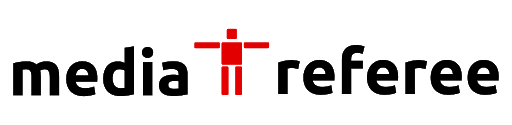Just like other social platforms like Spotify Wrapped and YouTube Replay, here is a recap for the gamers Steam Replay which is a new feature brought to you by Steam for the first time.
You’ve probably been using Steam as your main gaming platform if you’ve been playing PC games for most of the past year. Steam is, however, not just limited to be PC gaming platform as there is more to it, it is one of the oldest, most feature-rich, and has numerous games to offer its gamers to choose from as per their wish..
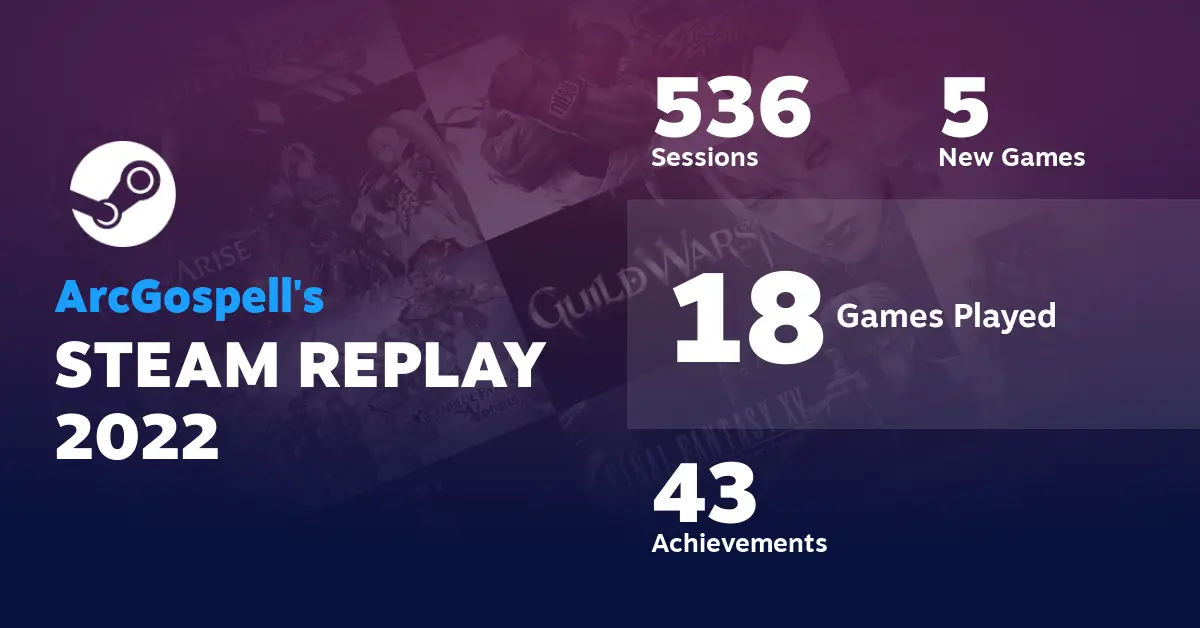
What is Steam Replay 2022?
Steam has rolled out a new feature called Steam Replay 2022. This feature gives you a glimpse of 2022 which includes all the games you have played in the year 2022. Steam Replay of 2022 is here. It gives you an overall look at all the games you have played this year and how you spent the year playing those games in Online mode. We have put together the simple steps for checking your Steam Replay.
It does not include the time you spent running tools and other software and games that are not released officially yet or have been disabled. You can share your Steam Replay with your friends by choosing the public mode or friends-only mode. It also lets you share special summary events of your games.

In this feature you can find the stats of the Playtime percentage of every game you have played, along with that you can also see the number of sessions spent with the game, all the Achievements you have unlocked, the number of demos you have played of all the games, and the percentage of how many times you have played with the keyboard and Mouse. It also shows the number of games you have played, Newly released games that you have played, your most played games, and the list goes on.
How To Check Your Steam Replay 2022?
Everyone has access to the Steam Replay, you have to follow these steps to find yours.
- When you open Steam opens your menu’s New & Noteworthy section.
- Log in to your Steam account and go to the menu on the Steam Store page
- Select the option New & Noteworthy option and it will lead you to the Steamreplay page You will next go to the page that displays all of your games and their stats of it.
- Here you can view the stats of all the individual games you have played or you can get an overall summary of your gaming in the year 2022, from the start of the year till now.
After viewing these stats you can share the link of your Steam play publicly and with your friends by pressing the share button present at the top of the page. You can click on the same button again to share a unique summary or click summaries present at the bottom of your circle. This will open a new tab through which you can share images of your gameplay and stats or you can even hide the stats from your preferred people.
There are three different sizes of the images, and you can choose one out of them as per your wish. These images are designed for sharing on different social platforms according to their requirements like Instagram, Facebook, Snapchat, TikTok, and Pinterest.
Steam has brought this feature to its community of gamers. It is a fun feature for gamers as it lets you share your gaming insights with other people or even gives you a glimpse into your gaming. It gives you per month’s glimpse to see your playing split and how active you were in your gaming hobby
This is all you have to do to access your Steam Replay 2022 and share it with your friends to show them what an amazing year you had by gaming with Steam. We hope you found your answers in this guide on how to check your Steam Replay 2022.
For more related content check out our dedicated website Gamition.
More E-Sports news:
- Top 10 Games Like Destiny 2
- Edge: Mech Ascent Codes – Free Rewards
- Fortnite My Hero Academia Quests: How To Complete, Rewards, and more
Follow our dedicated E-Sports page for instant E-Sports news and updates