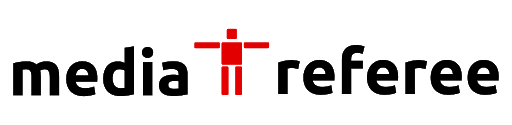In EA FC Mobile’s Locker Room, you can customize jersey numbers for both your starting players and substitutes. Simply go to the Player Customization.
EA Sports is one of the most well-known names in the world of mobile games. EA FC Mobile, their newest game, brings the joy of football to your phone. Football fans will love the game itself, but it’s the customization choices in the Locker Room that really make it stand out. In this guide, we’ll go over everything you need to know to make changes to your team and players in EA FC Mobile’s Locker Room.
EA FC Mobile’s Locker Room: Player Customization
1. Changing Kit Numbers
In the world of football, jersey numbers hold significant meaning. Whether you want your star striker to don the iconic number 10 or your goalkeeper to sport the heroic number 1, EA FC Mobile lets you make it happen. This customization feature extends to both your starting lineup and your substitutes, allowing you to create a cohesive and personalized team.
2. Fine-Tuning Player Appearance
Your players’ appearance can be a source of pride and identity. In the “Appearance” section of the EA FC Mobile Locker Room, you have the power to fine-tune various aspects of your players’ look:
a. Sleeve Length
Choose between “Short” and “Long” sleeve lengths to give your players the style that suits them best. Whether you want the classic look of long sleeves or the modern, sleek appearance of short sleeves, the choice is yours.
b. Kit Tightness
Define your players’ style with the choice between “Normal fit” and “Tight fit.” This small but significant detail can impact their performance and aesthetics on the field.
c. Kit Tuck
Style extends to every detail. Decide if your players’ shirts should be “Tucked in” or left “Untucked.” This seemingly minor choice adds a layer of personalization to your squad.
d. Socks
Socks may seem inconspicuous, but they’re essential for a complete look. Choose from “Short,” “Average,” or “High” socks to match your players’ style to perfection.
e. Boots
The right pair of boots can make all the difference on the pitch. EA FC Mobile offers various options, allowing your players to express their individuality and optimize their performance.
EA FC Mobile’s Locker Room: Team Customization
In addition to customizing your players, EA FC Mobile’s Locker Room empowers you to shape your team’s identity in the “Team Customization” section. Here, you have the opportunity to leave a lasting mark on your club:
1. Personalized Team Logo
The logo of your team is its visual character, and EA FC Mobile lets you choose from more than 500 crests. No matter if you want a classic name or something more modern, there is a logo for everyone. Also, the developers are always adding new choices, so you can always change to your favorite crest as the season goes on.
2. Stadium Atmosphere
Enhance your team’s home advantage by selecting the ball that will be used in your stadiums. This seemingly minor choice can have a surprisingly significant impact on the atmosphere and gameplay experience. Choose wisely to maximize your team’s performance and the excitement of your fans.
EA FC Mobile’s Locker Room: Player Details View
In EA FC Mobile’s Locker Room, you can change how a player looks and see updated player information. Here, you can see not only the basics, like a player’s statistics, but also their Traits, Skills, and training choices. This knowledge is very important if you want to improve the performance and strategy of your team.
In the end, the Locker Room on EA FC Mobile is your blank slate for making a unique football experience. Every element is important, from how your players look to how your team looks as a whole. Use these choices to make yourself stand out on the virtual field and lead your team to victory.
FAQs
EA FC Mobile offers an extensive collection of over 500 crests for team logos. While there are numerous options available, it’s important to note that developers regularly introduce new logo choices throughout the season. This means you can always find and switch to a logo that suits your team’s identity.
The enhanced player details view provides a complete look at your players’ profiles. In addition to basic statistics, you can explore Traits, Skills, and training options. This valuable information allows you to fine-tune your team’s performance and tailor your strategies for success on the virtual football field.
For more related content check out our dedicated website Gamition.
More E-Sports news:
- How To Beat Ecliptic Mercenary In Starfield
- How To Join Factions In Starfield
- Starfield Looting Guide – Best Spots For Farming Items
Follow our dedicated E-Sports page for instant