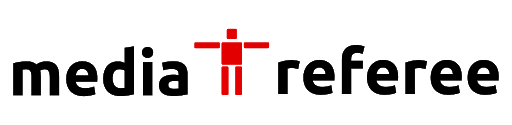Have you heard about the Minecraft Entity Wizard? Do not worry if you don’t know about it, we have covered all the details for you.
Since the Add-On system was released, creators have been making custom mobs for Minecraft: Bedrock Edition. However, learning to do this has not been easy. It can be challenging to learn geometry files, textures, and how they are unwrapped for the model. There’s a high possibility that your mob won’t show up in the game if you make one small typo when you’re a brand-new creator who doesn’t know what an Add-On pack manifest is, or where to put files.
Several community-developed tools have been developed over time to simplify this process and make it easier to make content without manually editing the text. Blockbench has been widely adopted by the community and the Marketplace Partner teams. Blockbench is an open-source 3D modeling application where creators can model, texture, and animate 3D block-based models for a variety of games.
It helps the community with the creation of 3D assets for Minecraft a lot, but creators still have to do a lot of manual work before they can see their creations in-game. Apart from this, there is a new plugin in Minecraft known as Entity Wizard. To know all the details about the Minecraft Entity Wizard, you will have to read our article till the end.
Minecraft Entity Wizard
With Minecraft entity wizard, adding a menu option to the menu launcher launches a step-by-step wizard that takes you through making a new mob, which streamlines the process even further and helps reduce common errors. The model will be able to have a look and behavior you select from pre-existing mobs in Minecraft. Then, you can export your model to either a preexisting Add-On pack or create a new one to save your entity.
You can use the latter option if you don’t want to deal with all the technical details of setting up an Add-On manually. With this plugin, you are ready to launch Bedrock with the Add-On already installed. It just requires that you add the packs to your world.
How to use Entity Wizard
Upon installing the Minecraft Entity Wizard plugin, players should select Minecraft Entity Wizard from the “Filter” tab. Once selected, players should click the blue “Let’s Go!” button to initiate the wizard. Following the wizard’s successful start, players can select a display name and identifier for their new mob. After choosing the mob’s name, they can choose an appearance that will define how the mob appears. This will be based on one of the vanilla mobs that already exist in Minecraft.
In addition to selecting an appropriate appearance, gamers need to select appropriate behavior. Behavior can be customized and tweaked later on, or it can be set to match that of an existing mob. Selecting the spawn egg design and exporting the pack are among the wizard’s last steps. Players must pick a suitable pack name. They can also select a pack icon, but it’s not required. The pack can then be exported after this.
If players select the first “Export to Folder” option, the data pack can be imported automatically into Minecraft. Once imported, players can load up Minecraft Bedrock Edition and spawn their newly created mobs.
This was everything you needed to know about the Minecraft Entity Wizard.
For more related content check out our dedicated website Gamition.
More E-Sports news:
- TMNT Cowabunga Collection – Release Date, Price, Platforms, and more
- Genshin Impact Nobushi Locations and Handguard Farming Guide
- GTA Online The Criminal Enterprise Update – Release Date, New Missions, and more
Follow our dedicated E-Sports page for instant E-Sports news and updates