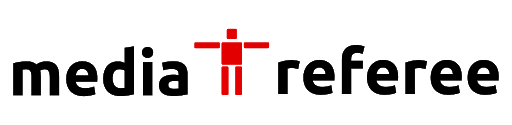Wondering how to play Fortnite Geoguessr? It’s time to test your knowledge of the Fortnite landscape. Here is a guide to help you with it.
Fortnite GeoGussr lets the fans know the map of Fortnite versed as it tests your geography in the game. There are different locations 4 players to explore in Fortnite. All these locations have certain rewards awaiting you like loot, chests, weapons, NPCs, and other content to check out.
With the arrival of the new seasons, Fortnite has undergone many changes. Thanks to these changes you can visit some old places in the game.

Now let’s see how to play the game.
How to Play Fortnite Geoguessr?
In Fortnite Geoguessr You will be required to find where you are on the map by using visual cues It will test your geography skills in Fortnite. The game will begin by dropping you in a random location on Earth and then figuring out which location it is exactly.
Here are the steps to play Fortnite Geoguessr
- Visit the Where in Fortnite website.
- Select a chapter or a season that you want to get dropped into
- Choose your preferred settings for the game

Press on play and you can now start playing the game
After doing this the game will place you in one location on the map and you can look around by turning the camera. Upon selecting the exact location on the Minimap in the bottom right-hand corner of the screen you will get scores For finding out your location.
If you are close to your actual location on the map, you will score some points. After completing all the rounds The game will sum up your Score to find out your total points.
You can play these matches solo or in a live multiplayer challenge with up to 100 players.
This is everything to know about Fortnite Geoguessr and how to play it.
For more related content check out our dedicated website Gamition.
More E-Sports news:
- Pokemon Go Fest 2022 – Ultra Beasts, Rewards, and more
- Dynasty Legends 2 Guide – 10 Tips and Tricks for Beginners
- Catalyst Black Weapon Tier List – Best Weapons in the Game
Follow our dedicated E-Sports page for instant E-Sports news and updates