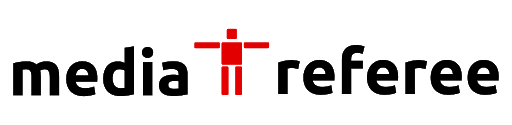If you want to know how to get the Overwatch 2 League rewards then you are at the right place. This guide will give you all information you need.
In Overwatch 2, gamers will come across a distinct premium currency known as League Tokens. Unlike the in-game currency, earning these tokens is not straightforward and requires players to engage in activities beyond the game itself. However, the good news is that the process is relatively quick and won’t take up much of your time.
For those who are familiar with the process, Overwatch 2 presents an opportunity to earn rewards without even playing the game actively. By tuning into the league matches and keeping them running in the background while multitasking, gamers can get these tokens effortlessly. If you are looking to get the Overwatch 2 League rewards then this guide is for you.
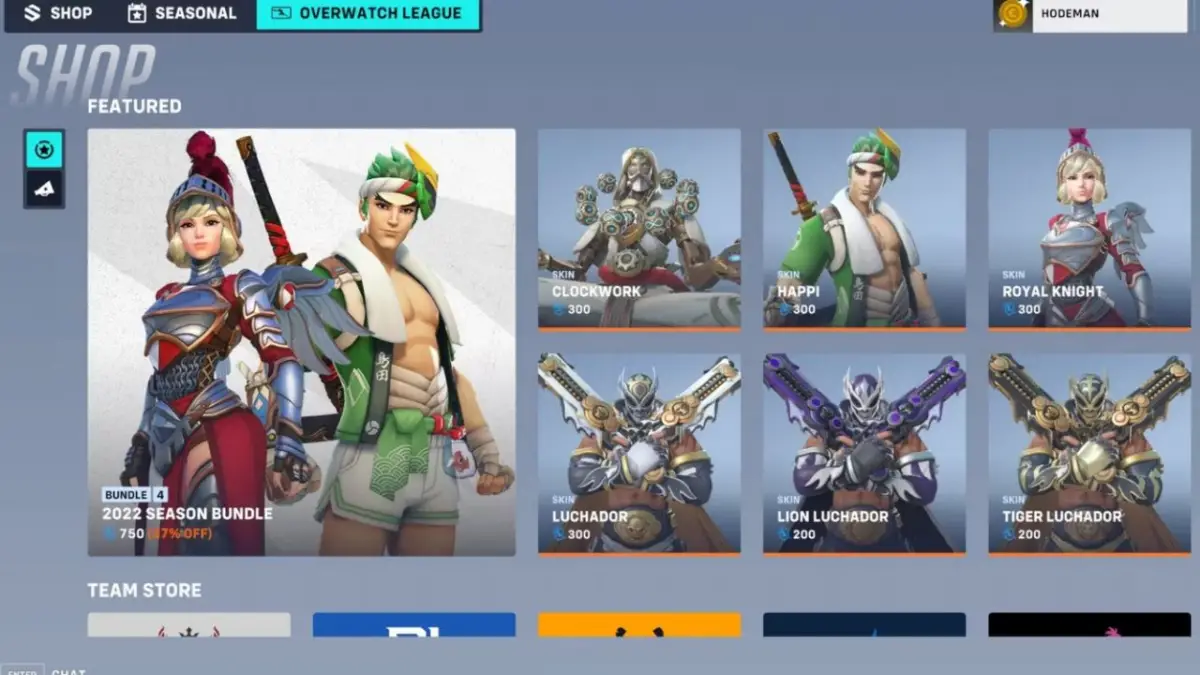
How to get Overwatch 2 League rewards
To start earning Overwatch 2 League rewards, the first step is to create a Battle.net account and a YouTube account. Once you have both accounts, it’s essential to link them up before you start watching games on YouTube.
As professional players complete escort missions, you will receive tokens every hour. You might even be lucky enough to receive some skins as well. It’s important to note that the skins and token amounts may vary depending on the game you’re watching. There may be a cap on the maximum watch time for earning rewards. Earlier in the previous season, there was a cap of thirty hours.
For those who want more cosmetics than the Overwatch 2 League rewards like free tokens, packages containing skins and tokens can be purchased from the shop tab in the following section. So, if you’re keen on earning rewards, make sure you link up your Battle.net and YouTube accounts. Then start watching official games.
How to Connect Your Battle.net Account to YouTube
- If you want to link your Battle.net account to your YouTube account, start by creating a YouTube account or logging into your existing one.
- Once you’re logged in to your YouTube account, click on your avatar icon in the top right corner of the screen. This will open a drop-down menu where you can select “Settings” located at the bottom of the menu.
- From the Settings menu on the left-hand side, choose “Connected apps”. Next, look for “Battle.net” from the list of Connected apps and click on the “Connect” button located on the right-hand side of the screen.
- A pop-up window will appear, asking if you want to connect your accounts and what information will be shared. Click on the blue “Connect” button and then press “Continue” on the following pop-up window.
- Next, log in to your Battle.net account, and you will be prompted to verify your account with a Security Check. If you haven’t already, you may need to turn on 2-Factor Authentication in your Battle.net account to perform this check.
- Select how you want to verify your account from the drop-down menu and click “Submit”. Check your email or phone for a security code, and then enter the code on the next page.
- Lastly, Google will request permission to access information from your Battle.net account. Make sure to check the “Your Battle.net Account ID (Required)” box and then click “Allow”. If the connection is successful, you will see a pop-up window that says “Accounts connected”. Congratulations, your Battle.net and YouTube accounts are now linked.
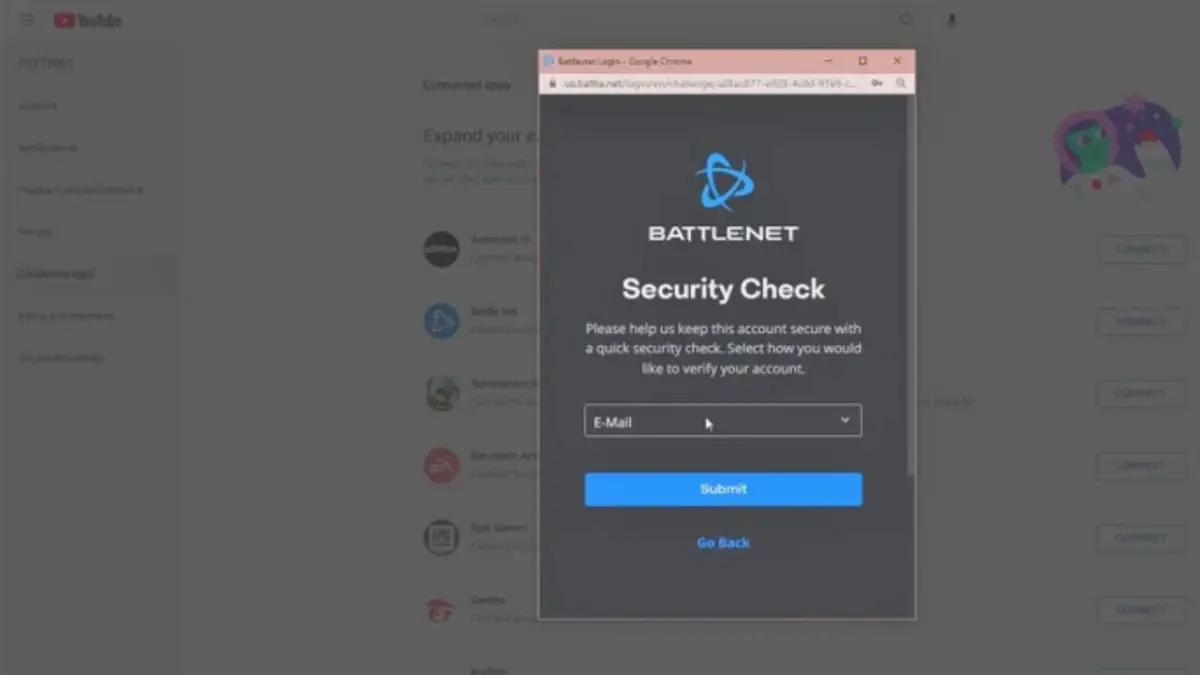
How to Check and Spend Your Tokens in Overwatch 2
To check if your earned tokens have arrived, head to the Shop section in the main menu and select Overwatch League. The unique blue currency that appears in the shop represents the League Tokens. Keep in mind that it can take some time for the Overwatch 2 League rewards to accumulate after watching the game, so be patient. According to the website, you should expect to wait up to 48 hours before the tokens show up in your account.
Once your tokens are available, you can use them to purchase some of the best skins in the game. While the seasonal skins offer unique flavors, you can also scroll down in the shop to find skins that represent your favorite team in the league.
For more related content check out our dedicated website Gamition.
More E-Sports news:
- Landing Platform Locations in Hogwarts Legacy
- Diablo 4 Multiplayer Guide – Tips and Tricks to Play with Friends
- How to beat Apopalypse in BTD6 – Strategy, tips, and Tricks
Follow our dedicated E-Sports page for instant E-Sports news and updates