Here’s our Diablo 4 guide with the best tips and tricks to play in the game’s multiplayer mode. Here’s how you can play the game with your friends!
Diablo 4 the brutal action RPG from the team of Blizzard Entertainment has been launched. Currently, the beta version early access is live and specific players will get access to all early access content and features. Those who pre-registered for the Diablo 4 beta can enjoy the game’s early access version before the full version release which is also expected sooner. Diablo 4 is the latest release from the popular Diablo franchise.
An ultimate action adventure with non-stop challenges and battles can be expected in this newly launched RPG. You can travel across forests and dungeons to complete challenges and combat. You can loot resources and drops from foes. Choose your heroes from available classes and equip gear, weapons, and other skills for battle. Travel across the sanctuary and island to discover unknown dark stories. Unravel all lost secrets in the lost dungeons and other abandoned locations. Diablo 4 has a plethora of features and gameplay mechanics. Open World and PvP battles return in Diablo 4.
The developers have also incorporated co-op multiplayer mode. The new crossplay multiplayer in-game mode in Diablo 4 allows you to party with friends and other teammates. You can travel across the Dungeons along with your friends and complete battles easily. Playing in the co-op multiplayer mode in Diablo 4 can be a tricky task. Here’s how to use and play in Diablo 4 crossplay multiplayer mode with the best tips, tricks, and strategies.
How to Play in Diablo 4 Multiplayer Mode?
Like most RPGs, Diablo 4 has included the co-op multiplayer feature. The crossplay multiplayer mode allows you to join your friends or invite them and play together. Here are the best tricks and strategies for Diablo 4 Multiplayer mode.
- Launch Diablo 4 on your device/console
- Find the “Social” Tab from the in-game main menu settings
- Find your friends by knowing their battle.net tags
- Once you spot their names, click on their respective player avatar icons
- Now you can proceed to select either the “Invite to Party” or “Invite to Clan” and add them to your party
That’s it, you are all set to party with your friends in the Co-Op Multiplayer mode of Diablo 4. That’s how you can invite your friends and play in the game’s co-op multiplayer mode.
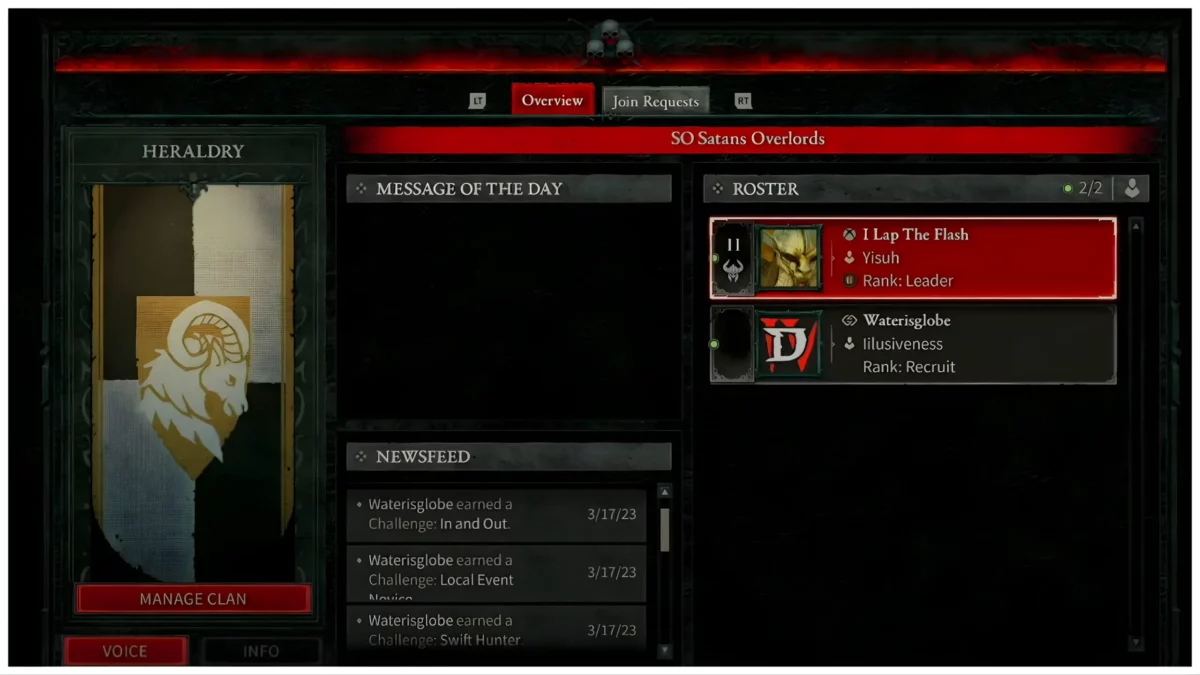
More About Co-op Multiplayer Mode in Diablo 4
Before playing with your friends in Diablo 4, make sure to know these things.
- Make sure to have an active battle.net account and this can be simply done on the official battle.net website.
- You and your friends also need to use the latest version of Diablo 4. You can check for regular updates and update it to the latest version. As an outdated version of Diablo 4 will cause error issues or bugs or codes while partying with your friends.
That’s it. If you are done with these, you can simply head over to the game’s social tab from the settings and proceed to follow the above steps you also need to send a friend request to your friends by tapping the “Add Friend” option and then you can select your friend’s names/IDS from the pop-up menu and once your friends accept your request, you will be able to party with them and travel across dungeons to complete combat in Diablo 4.
Diablo 4 has incorporated the couch co-op feature for the game’s multiplayer mode. You along with your friends can play together simultaneously on the same screen by using the split screen feature. The split screen option is only accessible on PlayStation and Xbox. You can also use the Chat option to interact and communicate with your friends while completing missions. To get access to all these, make sure that you have purchased the Diablo 4 Early Access Beta Version of the game.
Diablo 4 Multiplayer – Tips and Tricks
These are the steps to be followed for playing with your friends in the co-op multiplayer mode of Diablo 4. Here are some of the best tips and tricks to play in the Multiplayer mode of Diablo 4,
- Choose two powerful characters
- Use the best weapons and classes
- Upgrade your characters and utilize the best skills
Follow these tips and tricks to progress faster in the main campaign missions of Diablo 4. You can easily complete every challenge with your friends. One can attack, one can throw spells, one can explore the locations, and the job gets done easily in the game’s co-op multiplayer mode. We will come back with more Diablo 4 updates and guides soon.
For more related content check out our dedicated website Gamition.
More E-Sports news:
- Apex Legends Mobile Tier List – Best characters in the game
- Best Teams for Genshin Impact Dehya
- Tactics Ogre Reborn Trophy Guide – Complete All Achievements
Follow our dedicated E-Sports page for instant E-Sports news and updates

