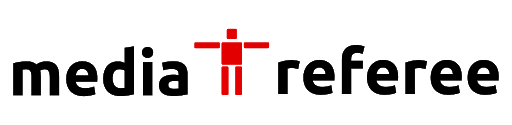Find out the step-by-step process to download and install Starfield on PC and Xbox in our guide here.
Starfield, the latest release from Bethesda Game Studios has been the most talked about game in recent days. It is an ambitious project from Bethesda and it’s also their biggest release to date. Starfield is also the very first game of Bethesda that comes with a new universe in their 25-year history. After Elder Scrolls Skyrim and Fall Out 4, the makers are back with Starfield.
The biggest task in Starfield is to find answers to humanity’s greatest mystery. Explore the star system in the galaxy and travel to different planets. You will meet hundreds of aliens and NPC. Build relationships with companions and acquire new quests. Be it boss battles, side-quests, ship battles, or faction missions, everything has hit the bullseye.
Starfield is a breathtaking sci-fi adventure where explorers have to race against time to survive against aliens. You can join many factions and discover new combat techniques as well. Starfield’s universe is walloping such that there are more than 1,000 planets in the galaxy. Starfield is launched for PC and Xbox Series. You can pre-load the game after purchasing an edition. Find out the procedures to download and play Starfield on PC and Xbox here.
Steps to Download Starfield on PC & Xbox Consoles!
There are multiple ways to play Starfield on PC. While Xbox users can directly download it from the store. Here’s how to download and install Starfield on PC,
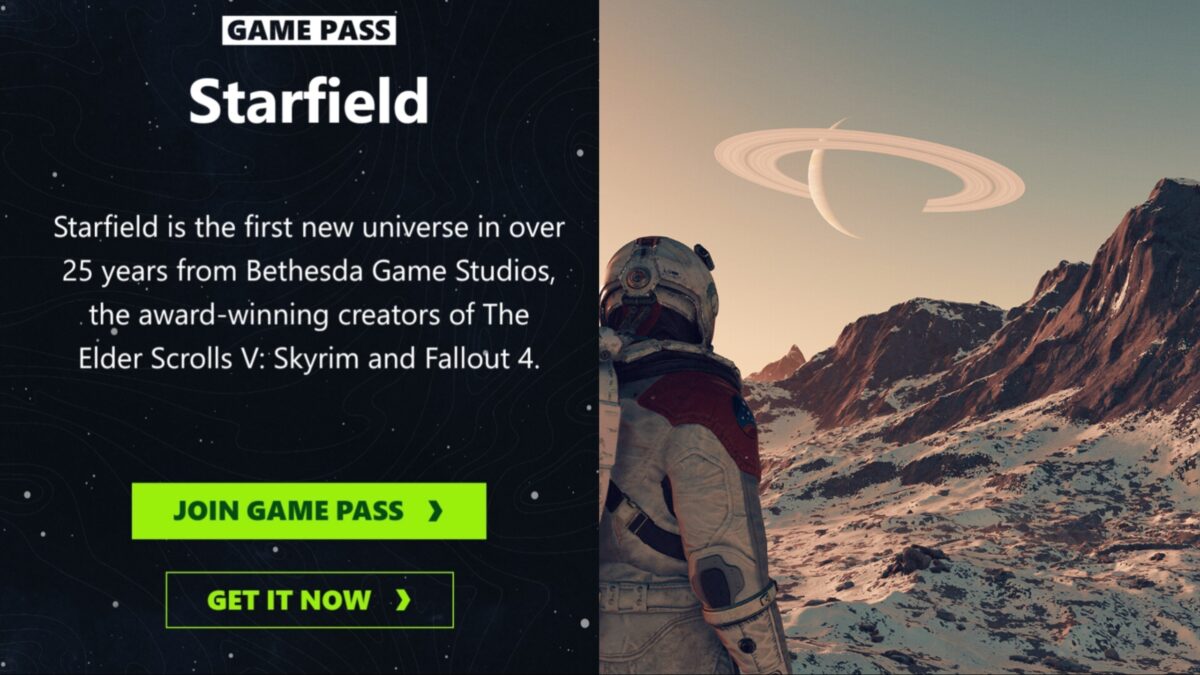
- Launch the Xbox App on your PC
- You can find the game on the main page or else you can search for Starfield randomly
- If you have already purchased any edition, you can proceed to tap the ‘Install’ button
- If not, you can complete your subscription and download the game
- Once Starfield is downloaded on the app, you can install it from the location where it’s saved on your PC
Steam
Starfield is also available on Steam. Here’s how to install it,
- Visit the Official Steam site for Starfield
- There will be two editions for Starfield here. One is the base edition and the other one is the digital premium edition
- Add one to the cart and proceed to complete your transaction after signing in
- That’s it, Starfield is all yours to play
Starfield for Xbox Series
Though Starfield is exclusive to Xbox Series X|S, you can play the game on Xbox One as well. With an active Xbox Cloud Gaming and Xbox Game Pass subscription, you can play on any Xbox device. Here’s what you need to do to play it on Xbox,
- Open your Console
- Locate the Game Store and search for Starfield
- There will be a couple of editions
- Purchase your content and start playing the game
That’s how you can download and install Starfield on PC and Xbox consoles. Even with an active Xbox Game Pass Ultimate subscription, you can enjoy playing Starfield on Mobile, Chromebooks and Mac with the help of a controller.
Frequently Asked Question
Yes, outposts are required and you can construct them on planets that have high resources. Starfield Outposts and bases can be used to store your resources and equipment. You can also keep weapons and recruit NPCs. You have to build crew stations before hiring crew members at outposts.
Yes, Starfield is an open world game. An amazing sci-fi adventure game where you can roam freely and land on planets. There are more than 1,000 planets and you have to scan resources, fauna, flora and mineral to gain access and land.
For more related content check out our dedicated website Gamition.
More E-Sports news:
- Genshin Impact Dori Build
- Baldur’s Gate 3 Companions Guide – How to Get?
- All Genshin Impact Fravashi Tree Locations
Follow our dedicated E-Sports page for instant