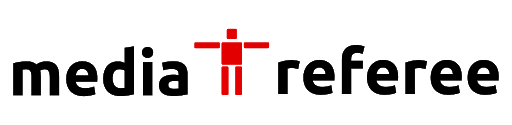Here are the best tips and tricks for beginners who are facing problems in Drone Racing League Simulator. Follow the tips and become the best.
Drone Racing League Simulator is a premier FPV racing game and simulator which gives you the thrill and adrenaline of actual drone racing. Get a thrilling experience of being an FPV pilot as you finesse your way past other drones to win missions and races.
In addition to the high-intensity drone racing, DRL Sim also has tracks that its pilots race on in the real world, complemented by new tracks appearing every season. It is also the only place where DRL’s exclusive drone, the Racer4, can be flown. In this article, we will discuss some easy tips and tricks that can help beginners to get a better hang of the Drone Racing League Simulator.
Drone Racing League Simulator missions
Missions are the best place to learn flying with Drone Race League Simulator. When you first start the game, you will fly in the ‘Beginner’ mode on a training drone. This will provide you with enough stability and attitude assistance when starting this game. While most experienced pilots fly in ‘Pro’ mode in this game, it might be difficult for beginners to jump directly into this mode without prior experience in FPV flight. Whoever, these missions will be available from Quest 3.
Tilt the drone
To fly at top speed in the ‘Pro’ mode, you can tilt the drone 90 degrees. However, at 90 degrees, you won’t be able to see what’s in front of you when flying. For beginners, it is recommended to fly at 30 degrees. However, some experienced players might find 40-45 degrees the most suitable angle.
Create your room
Using the new Game Center feature, players can create their own rooms, select their favorite maps, add bots, or even make their rooms private so only friends can play. There are several settings available in multiplayer. You can also invite pilots who are online to join your race by creating a new room and setting it to “Public.” Once you do this, you will see the “Invite” button on the right side of the screen under the “Start” and “Spectate” buttons.
Field of View
A camera’s field of view (FOV) determines how much of an image it captures. Adjusting this setting will help players to zoom in or out of the viewing distance. It is recommended for the new players to adjust this setting before their race. A good setting when starting out should ideally be 120.
Use the freestyle mode often
The freestyle flying mode is one of the best training tools to use when you are getting started. This can be useful when you are trying to set a line for yourself or learn how to fly precisely. As you advance further, you can also learn new tricks using this mode.
Settings matter a lot
Once you get the hang of things through the missions and the training programs in Drone Racing League Simulator, you will be able to feel that flying in ‘Pro’ mode is just the easiest thing for you. You will just have to be aware of the settings. The settings matter a lot in Drone Racing League Simulator.
You can Spectate other players
You can join the room and click the “Spectate” button on the right side of the screen to watch your friends’ or other people’s races. By doing so, you will be able to watch the race in spectator mode and switch between all pilots with different camera views.
Create your own drones
A workbench tool in Drone Racing League Simulator allows you to create thousands of different combinations and is a great way to understand what makes up a drone. You can even customize the shape and colors of your drone.
For more related content check out our dedicated website Gamition.
More E-Sports news:
- Genshin Impact Broken Isle Puzzle, How to Solve, Rewards, and more
- How to Beat Full Grown Fallingstar Beast in Elden Ring
- How to Play Escape Rooms in Fortnite – Best Maps, Codes, and more
Follow our dedicated E-Sports page for instant E-Sports news and update