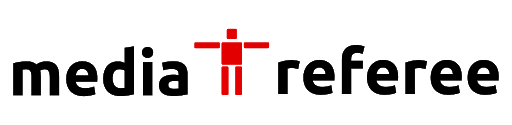In this guide, we will tell you everything about the CoD Mobile Class Chips. Learn how to use them and get an advantage in the game.
We are going to talk about one of the most important features of CoD Mobile – Class Chips. As you probably know, Class Chips are very important for a competitive edge in the game. However, if you’re new to the game or just unsure about how to use them effectively, this article is for you.
In this guide, we’ll cover everything you need to know about CoD Mobile Class Chips, including what they are and how to use them. So, let’s get started and take your CoD Mobile skills to the next level.
What are Class Chips in Call of Duty: Mobile?
When it comes to CoD Mobile Class Chips, having a solid understanding can make all the difference in your Battle Royale gameplay. Class Chips act as unique special abilities for your Operator. It can be activated by pressing the button located on the right-hand side of your screen. Once activated, these abilities can recharge over time, allowing you to use them again later on in the game.
For example, let’s take a look at the Trap Master class. By hitting the Class Chip button, you’ll be able to place up to three electric tripwires. This can be incredibly useful when it comes to setting up traps and protecting your team. Alternatively, if you’re playing as Desperado, you might activate your Turret ability. This will summon a powerful automated gun that can take out enemy players in no time.
Of course, each CoD Mobile Class Chips has its own unique ability. So it’s important to experiment with different classes to find the one that suits your playstyle the best. Some other popular classes include Ninja, which comes equipped with a Grapple Gun for quickly maneuvering around the map. Another is Defender, which can create a strong barrier to shield your team from incoming fire.
How to use CoD Mobile Class Chips
First things first, before you can use your CoD Mobile Class Chips, you’ll need to start a Battle Royale classic match. Then equip your character with your preferred Class. From there, you can begin to use your Class Chips to gain a competitive advantage over your opponents.
One of the best ways to upgrade your CoD Mobile Class Chips is by using the Chip Stations that can be found around the map. When you enter a Battle Royale match, keep an eye out for the notification that reads “Chip Machines Activated.” Once you see this notification, head to the nearest purple square on your map. This indicates the location of a Chip Station.
Upgrade
Approach the Chip Station and press the interact button to open it and collect the upgrade. Once you’ve done this, your Class Chip button will glow purple. This indicates that your Class Chip ability has been upgraded. Not only will the ability be more powerful, with its duration and recharge time improved, but you may also unlock bonus abilities unique to each Class. For example, upgrading the Ninja class may provide the added benefit of silent footsteps.
It’s important to note that the locations of Chip Stations can change from match to match. Therefore, be sure to keep your eyes peeled and stay on the lookout for them as you move around the map. Additionally, it’s always a good idea to experiment with different Class Chips to find the ones that work best for your playstyle.
For more related content check out our dedicated website Gamition.
More E-Sports news:
- Genshin Impact Faruzan Hangout Event – How to get All Endings
- All Dumpster Dead Drop Locations in Warzone 2 DMZ
- Wo Long: Fallen Dynasty Guide – Tips and Tricks for Beginners
Follow our dedicated E-Sports page for instant E-Sports news and updates