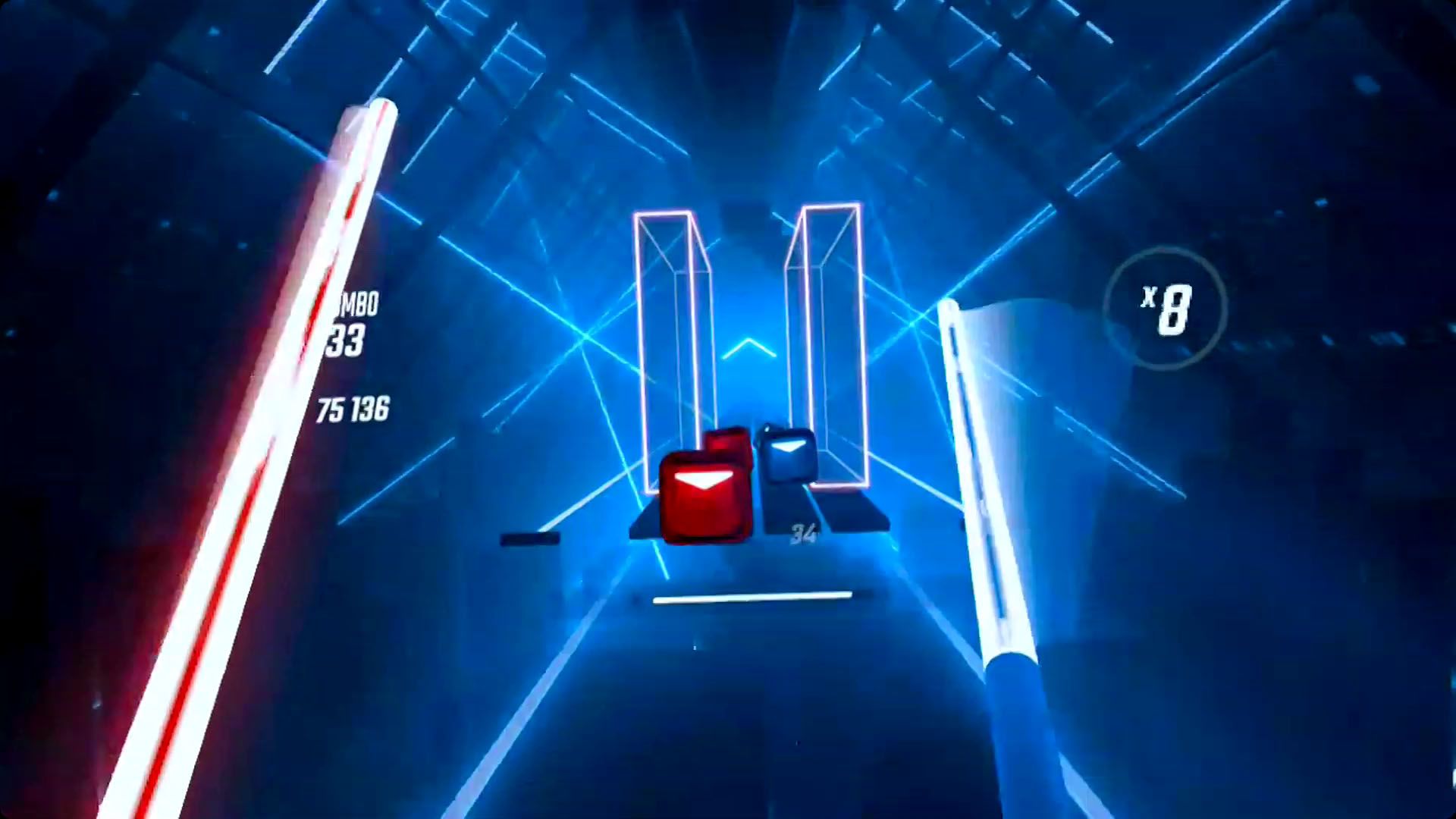A quick guide on how to get a custom saber in Beat Saber. Follow the easy steps to make your own custom saber using Modded packs and downloads.
Beat Saber is one of the most popular VR games. It’s flashy, catchy, and a lot of fun. Moreover, it burns a lot of calories. The most fun way to get fit and get addicted to getting healthier. Beat Saber is a VR rhythm game that takes place in dark empty space with neon lights, where you slice blocks to the tunes of the songs and look slick while doing it.
The game is visually appealing and a lot of fun. Its charm sucks people in by dazzling them with the beats and rhythm. To enhance its appeal as per preference there is an option of modding the game. The dev’s can only give so many song choices as every song needs to be bought and so the game would become costly.

To download Mods for your Beat Saber check out the Mods link.
How to downgrade and set up Mods?
So people who create mods definitely start working on a certain version of the game and while they are developing it a newer version is released.
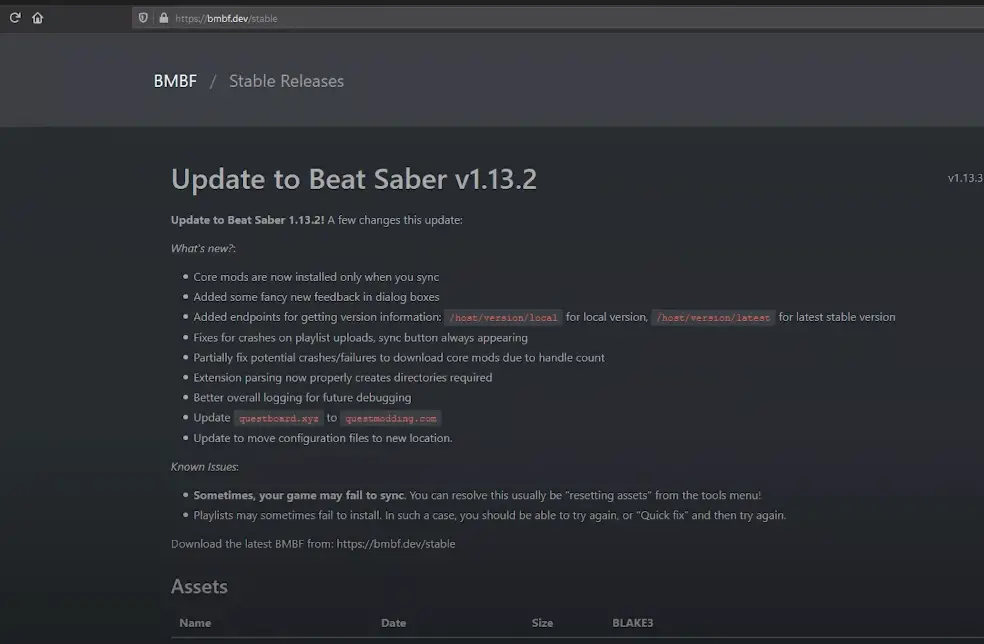
- Download the lastest BMBF apk file from this link.
- Connect your Quest to PC and drag and drop the apk file.
- Put on your Quest and open BMBF
- Then follow all the steps given on the screen
- Do not restore the app when it says so
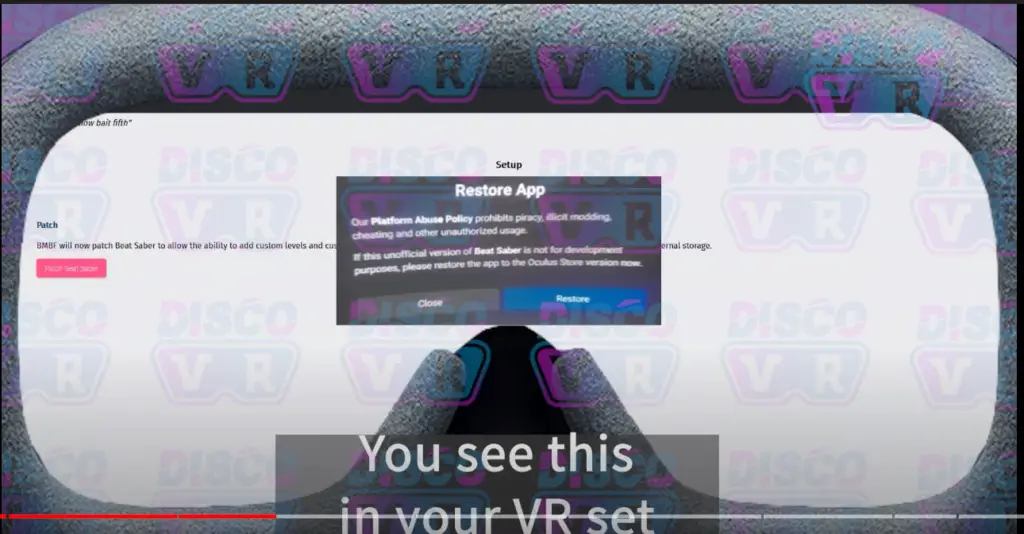
And do not open the app when it’s done installing just click “Done.” Then restart your Quest and restart BNBF. After opening BMBF again you should see a red button on top right corner. That says Sync Beat Saber. Click on it and your 5 core mods should be installed. Enable them from the Mods tab. Now mods have been patched into your Beat Saber
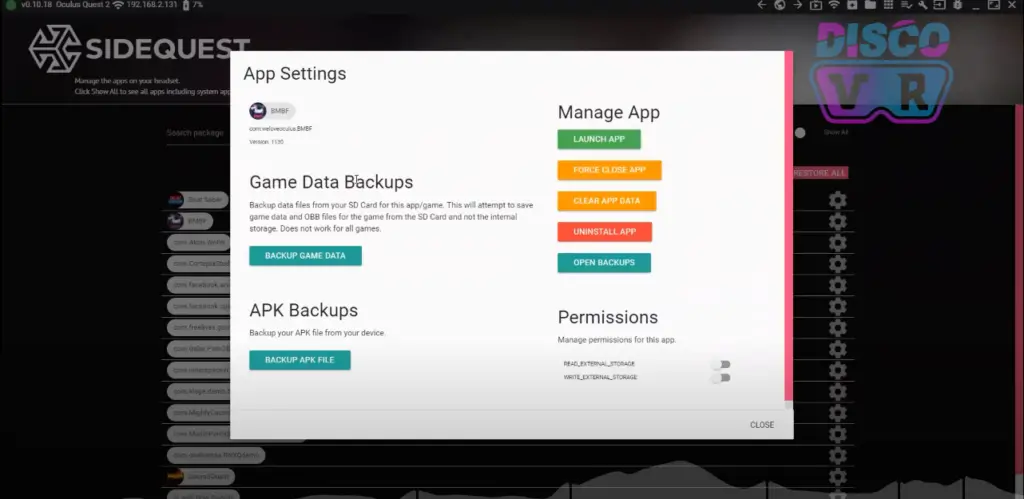
How to get Custom Saber in Beat Saber?
To make your Beat Saber experience truly unique, you can use custom sabers, blocks and walls to create the perfect combo. It can be a little strenuous task in the beginning but once you get the hang of it, it won’t be that difficult. For more MOD related support click on this link.
- Uninstall latest Beat Saber
- Download version 1.13.2
- Install core mods – there are 5 core mods you need to link above in mods
- And if you have patched the mods with your Beat Saber
- Now download Qosmetics Mod using this link
- Open the browser and enter your IP address followed by a column 50000 (ps you can check your ip address from the top left corner when you connect VR set to Side Quest)
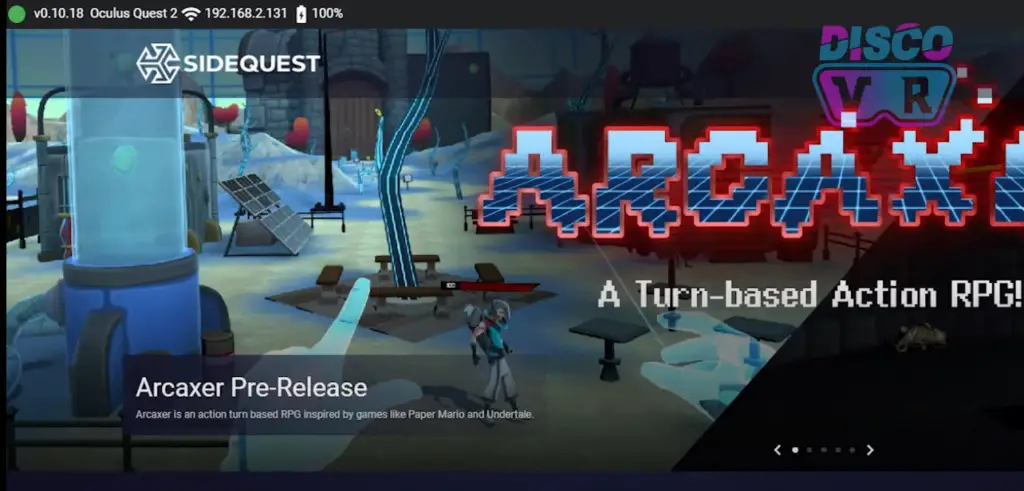
- Make sure the sensors are working then press enter to open the site.
- This is where you will drag and drop your saber skins to include in your game.
- To download 3D models of Sabers, Blocks and walls click here
- Look for the models that you like download them
- After downloading drag and drop them to the browser site mentioned above.
- Upload the files and Enjoy!
You can download MODs from any other site as well and use the same procedure to upload the designs into your game. This is a very pocket friendly way to enjoy the latest songs and themes to keep the game live and stop it from becoming repetitive. For more MOD Saber sites click here.
For more related content check out our dedicated website Gamition.
More E-Sports news:
- Best PC controllers of 2022 – Wireless and Wired
- Genshin Impact Dendro Characters Leaked – Tighaneri, Collie, Dendro Traveller Abilities
- Iratus: Lord of the Dead Guide – 10 Tips and Tricks for Beginners
Follow our dedicated E-Sports page for instant E-Sports news and updates