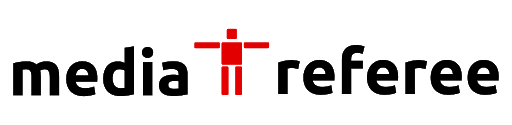Are you searching for the Alan Wake 2 Witchfinder Station Computer Password? Well do not worry, we are here to help you out.
If you’re a fan of Alan Wake 2, you know the thrill of exploring its mysterious forest stations. These places are a treasure trove of health kits, goodies, and secrets waiting to be uncovered. But as you navigate the game world, you may find yourself stuck at a crucial point – how to get Alan Wake 2 Witchfinder Station computer password. Well, fret not, because we’ve got you covered with a simple and effective solution.
Finding the Alan Wake 2 Witchfinder Station Computer Password
When you stumble upon the Witchfinder Station’s computer, you’ll notice that it’s protected by a four-digit password. At first glance, you might expect a complex puzzle standing in your way, much like how you acquire Alan Wake 2’s powerful shotgun. However, unlocking the PC is surprisingly straightforward, and it doesn’t require any mind-boggling challenges.
The Hidden Clue
The key to unlocking the Alan Wake 2 Witchfinder Station computer lies right in front of your eyes, hidden in plain sight. The password is not a riddle to solve or a code to crack; it’s conveniently placed on a sticky note. But here’s the catch – the game cleverly zooms into the computer screen when you interact with it. To reveal the password, you’ll need to employ a specific technique.
- Aim your cursor at the yellow splotch on the sticky note.
- Move your focus until the beam of your torch is no longer illuminating the sticky note itself.
By following these simple steps, you’ll unveil the computer’s password. For example, the code may be 2547. Keep in mind that the code could vary for different players, but whatever you see on that note, enter it into the computer, and voilà, you’re in.
Your Reward for Unlocking the PC
So, what awaits you once you’ve successfully unlocked the Alan Wake 2 Witchfinder Station computer? While it may not shower you with additional items or treasures, the rewards are still intriguing, especially for lore enthusiasts. Upon accessing the computer, you’ll discover a couple of emails related to the Federal Bureau of Control’s fiction experiments. These emails provide valuable insights into the game’s storyline and its immersive narrative. While there may not be any tangible in-game items to collect, the satisfaction of piecing together the game’s lore is a treat for completists and lore seekers.
Conclusion
In summary, obtaining the Alan Wake 2 Witchfinder Station computer password in Alan Wake 2 may seem like a daunting task, but it’s anything but. The game cleverly conceals the password on a sticky note, and with a little ingenuity, you can easily reveal it. By aiming at the yellow splotch and adjusting your torch beam, the password will become visible.
Once you’ve unlocked the computer, you’ll be rewarded with insights into the Federal Bureau of Control’s fiction experiments, adding depth to the game’s immersive narrative. So there you have it – a quick and simple guide on how to get Alan Wake 2 Witchfinder Station computer password. Now you can continue your adventure in the captivating world of Alan Wake 2 with this valuable piece of information.
FAQs
What is the purpose of unlocking the Alan Wake 2 Witchfinder Station computer?
Unlocking the computer grants you access to emails related to the Federal Bureau of Control’s fiction experiments. These emails provide essential insights into the game’s storyline and lore.
Is unlocking the Alan Wake 2 Witchfinder Station computer necessary to progress in the game?
No, unlocking the computer is not required to progress through the main storyline of the game. However, it adds depth to the game’s narrative and offers lore enthusiasts a rewarding experience.
For more related content check out our dedicated website Gamition.
More E-Sports news:
- How To Free Petrified Stone Woman In Lords Of The Fallen?
- The Best Armor In Lords Of The Fallen
- Lords Of The Fallen Guide: Tips And Tricks For Beginners
Follow our dedicated E-Sports page for instant