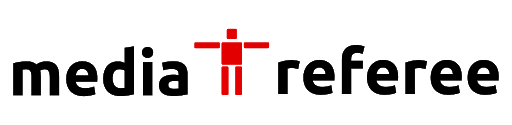Almost every FPS has ADS but what does this mean in terms of FPS gaming?
Every person who has ever played a shooting game has come across this term. But what exactly is ADS and how do you find the best settings for it in FPS gaming? Let’s break it down.
Almost every First Person Shooter(FPS) have Aiming Down Sights(ADS). ADS is often also called ‘Iron Sights.’ It means that when you look through the scope to get more accurate shots.
All FPS games have their own different settings. Snipers usually need a scope with larger zoom capabilities to shoot precise long-range shots. The mid to short-range Automated Rifles(ARs) have holographic or red dot scope.
ADS in Gaming
ADS has been a part of the FPS genre for a long time. The earliest game to use ADS was Wolfenstein 3D(1992). The original game didn’t have any attachment to the gun. It was just used to get a better aim. The ADS concept with the different scope attachments was later popularized by the Call of Duty game franchise. Since then it has been a part of the FPS games and has completely changed the genre.
Best ADS settings
Each game has the ability to change the mouse sensitivity. They have also started adding the option to change the ADS sensitivity for each different type of scope. Most players use ADS to snipe players who are at long range. It is also used to call out the enemy locations so that your team can ambush them accordingly and don’t get surprised by the enemies.
The best use of ADS is to snipe out long-range players and hit accurate shots to the mid-range players. Never use ADS for enemies who are close to you. The added accuracy is a huge advantage to the players. But to counter this the game also reduces your speed. So in a close firefight, where you need to keep moving to avoid getting shot, ADS will be a huge disadvantage.
The ADS sensitivity is different for each game. You should change the sensitivity according to your comfort so you are able to hit those nasty flicks and move fast if needed. There are a lot of videos on how to find the best sensitivity for you. They are based on what your default mouse settings are and the in-game sensitivity. Most players have a single default mouse setting and then they change the sensitivity for each game. The method for finding the best ADS setting for you is the same for all games.
ADS in Valorant
For keyboard and mouse games, the ADS setting is extremely important. If your sensitivity is high, every little mouse jerk will completely move your crosshair. And if it is very low, you might not be able to flick fast enough if you are getting shot from a different angle.
The best way to find the perfect settings for you is to go to the Practice Range and try it out on the bots. Change the settings and play around till you find the best one for you. Tenz, the Valorant Aim God has made an in-depth video on how to find the best settings for you.
ADS settings in PUBG
For mobile FPS games, the ADS settings are completely different. The movement of the character and the crosshair has to be done with two thumbs.
All the other controls are also on your screen which need to be hit precisely. First of all, make sure that the controls are placed according to how you play the game. Then you can focus on the ADS settings.
PlayerUnkown’s BattleGrounds has 8 different types of ADS. Keep the sensitivity low for the long-range scopes like the 6x and the 8x ones. So that, when you are zoomed in and hitting those long-range shots, you don’t miss easily.
For the Red Dot and Holographic Sights, keep them on the higher side as they will be used for mid-range firefights. It will help you in switching between a target if you are getting shot from a different angle. For the 2x, 3x and 4x, find the average between your red dot and 8x sensitivity.
ADS settings in CODM
Call Of Duty: Mobile is another popular mobile FPS game. They have also added some more quality of life improvements in the ADS options. You can choose your preference on how you want to enable the FPS mode quickly while playing the game.
They have given four options to choose from- Tap and Hold to ADS; Tap to ADS; Hybrid ADS and Double Tap to ADS. Choose whichever is the most comfortable for you.
Just like PUBG mobile, CODM has the option to change the ADS sensitivity for each type of scope. Use the same principles to choose the ADS sensitivity most comfortable for you. Lower for the 6x and 8x. Higher for the tactical scope. And the average for 3x and 4x.
This is how you can find the best ADS settings for your FPS game. The most important thing to remember is that don’t choose any setting just because a pro player or your friend has them. Choose them based on your comfort level.
More E-Sports news:
- 5 Important eSports Events You Shouldn’t Miss in 2021
- WWE star confirms she did motion capture for multiple Virtua Fighter 5 characters
- Titanfall 2 Player count – How the Apex legends Hero announcement affected TTF2’s steam numbers?
Follow our dedicated E-Sports page for instant E-Sports news and updates