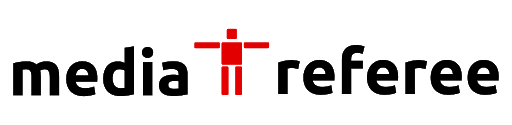If you are facing difficulties to increase COD Mobile rank then this guide is for you. We have the best tips that will help you.
Ranking up quickly in Call of Duty Mobile is the ultimate goal for every player, as it comes with many perks and benefits such as new characters, weapon upgrades, parachutes, and more. However, due to the game’s different modes, including the likes of Frontline and Hardpoint, it can be challenging to rank up simultaneously in both Battle Royale and Multiplayer modes.
The game provides a diverse range of modes that offer players unique gameplay experiences. While Battle Royale is one of the most popular modes, it’s not the only one worth playing. Multiplayer modes like Domination, Frontline, and Team Deathmatch are equally exciting and challenging, providing players with endless hours of entertainment. So, in this guide, we will tell you how to increase COD Mobile rank quickly.

Playing with a squad boosts your chances of winning
Playing with a team of friends or acquaintances in Call of Duty Mobile can significantly increase your chances of winning matches and will help to increase COD Mobile rank. This tip applies to both the Multiplayer and Battle Royale modes.
When you team up with people you know or have played with before, communication becomes more accessible, and you can easily coordinate with your teammates. On the other hand, playing with strangers can make communication challenging, affecting your gameplay and ultimately your rank.
Select Multiplayer Mode Wisely
Call of Duty Mobile is a game that offers a diverse range of multiplayer modes to choose from, including popular options like Domination, Frontline, Team Deathmatch, and many more. Each of these modes has its own unique challenges and gameplay mechanics, making them all worth exploring.
If you’re someone who’s particularly fond of tactical shooters like Counter-Strike, then the Search and Destroy mode in ranked matches might be the perfect fit for you. This mode offers a challenging, strategic experience that requires you to work closely with your team to achieve your objectives and emerge victorious. Of course, the most important thing when it comes to ranked matches is to stick to the modes you’re most comfortable with and have a proven track record of success in.
Whether you prefer fast-paced, action-packed modes or more methodical, strategic gameplay, there’s sure to be a mode that suits your play style and preferences. By taking the time to explore all of the different multiplayer modes available in the game and focusing on the ones that work best for you, you’ll be able to improve your performance and also increase COD Mobile rank more quickly than ever before.
Customize Your Loadouts for Each Match
In Call of Duty Mobile, loadouts refer to the gear and weapons you select before entering a Multiplayer match. It’s crucial to pay attention to the loadouts you prepare as they can significantly impact your performance and rank.
To create effective loadouts, ensure that you’re not using the same items in multiple slots. Customize your weapons to suit your preferences and strengths. For example, if you’re comfortable with sniping and camping, make sure to include at least two snipers or marksmen rifles in your loadouts. It’s also essential to have a variety of weapons in your loadouts to tackle different challenges in various matches.
Reach Grandmaster Rank in Battle Royale
If you’re looking to increase COD Mobile rank in multiplayer mode, there’s a little-known trick that can help you rank up faster. All you have to do is aim to reach the Grandmaster level in Battle Royale matches as soon as possible during a specific season.
By achieving this impressive feat, you’ll unlock a significant experience boost that you can apply to all of your ranked multiplayer matches. This boost will give you an advantage over your opponents and help you climb the ranks more quickly. It’s worth noting, however, that this experience boost only applies to the season in which you achieved Grandmaster rank. Once the season ends, the boost will no longer be available, so it’s important to make the most of it while you can.
Play on Your Strong Maps
One of the keys to increase COD Mobile rank in multiplayer mode is to be familiar with the maps. Each mode in the game offers multiple maps to choose from, and it can be overwhelming to try to learn all of them at once. To give yourself an edge over your opponents, it’s a good idea to stick to the maps you have played on the most and have memorized the layouts of. This will allow you to navigate the environment with ease and quickly respond to any challenges that come your way.
In addition to improving your performance, playing on familiar maps can also help you feel more relaxed and confident during ranked matches. By removing the stress of having to navigate an unfamiliar environment, you can focus more on your gameplay and strategy, giving you a better chance of success.
Of course, it’s also important to continue to challenge yourself and try out new maps from time to time. However, when playing in ranked matches, it’s generally best to stick to the maps you know well and have had the most success on.
Get as many kills as possible
In Call of Duty Mobile, the importance of getting kills in both Battle Royale and Multiplayer modes cannot be overstated. The more kills you get, the greater your chances of winning matches and ranking up quickly.
To increase your kill potential, it’s crucial to take the time to practice your aim and familiarize yourself with the various weapons available in the game. By doing so, you’ll be able to quickly and efficiently eliminate opponents and secure victories in each match you play.

While it may seem like common sense to focus on getting kills, many players overlook this critical aspect of the game. Instead, they focus solely on objectives and completing tasks, neglecting the importance of eliminating enemies along the way.
Play regularly
One of the most important tips to increase COD Mobile rank is to stay active and play regularly. The more you play, the more experience you’ll gain, and the better you’ll become at the game. Try to set aside time each day or week to play and focus on implementing the above tips to help you climb the ranks and dominate your opponents.
Use Double XP Cards
One of the easiest ways to rank up in Call of Duty Mobile is by using Double Weapon XP Cards. These cards can be earned by winning Battle Royale matches, opening special crates, or as rewards in certain bundles. You can also get them as a Consolation Prize for finishing in the top three.
Once you have these cards, you can deploy two at a time from your Inventory. Using them boosts the damage dealt by your weapons, and you’ll see the results after finishing the matches. Moreover, using these cards fills up your rank when you win ranked matches, making it a fast and effective way to rank up.
Analyze Your Gameplay
Improving your gameplay skills is essential if you want to rank up in Call of Duty Mobile. Practicing regularly and analyzing your gameplay can help you identify areas where you need to improve.
To get better, try to focus on one skill at a time, such as aiming or movement. Analyze your gameplay to identify mistakes and learn from them. This way, you can gradually improve and rank up faster.
Play Seasonal Events
Call of Duty Mobile offers various seasonal events throughout the year. It offers exclusive rewards and bonuses to players. Participating in these events can help you rank up faster by earning additional XP and rewards.
Make sure to keep an eye on the game’s events calendar and participate in as many as possible. This way, you can earn extra rewards and increase COD Mobile rank while enjoying the seasonal festivities.
For more related content check out our dedicated website Gamition.
More E-Sports news:
- How to Get a Blaster Stance in Star Wars Jedi Survivor?
- Genshin Impact In Truth Steps – All Answers and Rewards
- Top 10 Cross-Platform Games – PC, PS4/PS5, Xbox, Nintendo
Follow our dedicated E-Sports page for instant E-Sports news and updates