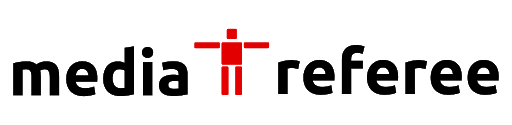SIM cards have been around for over 30 years. They have physically shrunk over the years, but the basic premise has remained the same: you need to insert the physical SIM card into your phone for connectivity. However, this will change in the near future. A new standard is coming that aims to make physical SIM cards obsolete: the electronic SIM. The Apple iPhone 14 series sold in the US does not have a physical SIM card slot. Soon, there will be more phones supporting eSIM. So, what is eSIM and how do I use it? Let’s try to answer this question with the contributions of the best eSIM app, Esimatic!
Meet With The e-SIM Technology
e-SIM is a technology that has been supported by some phone brands, such as Apple, for several years. This new technology, which has been talked about for a long time, could eventually replace the replaceable SIM card. However, although the number of phones supporting this technology is limited, Esimatic offers users the opportunity to benefit from this new technology by providing an e-SIM service.
When you got a new SIM card, you used to have to manually transfer all your phone numbers. Fortunately, e-SIM offers a new technology that eliminates this extra work. Because ‘e-SIM’ simply means ’embedded SIM’ and you no longer need to use a physical SIM card. Extremely convenient from subscription to usage, these e-SIMs can be built into phones, making it easy to load your smartphone with subscriptions or credits from your other card.
e-SIM cards can be used in combination with regular SIM cards. This means that you can receive subscriptions with the SIM card and also load extra subscriptions onto the built-in e-SIM card. Your provider issues the e-SIM, which is very convenient to use. Your provider can prepare your phone number remotely, and you can define it yourself on the e-SIM.
How To Use It
Ordinary dual-SIM smartphones have space for two separate SIM cards. An e-SIM works a little differently because the internal e-SIM has space for several subscriptions. An e-SIM card, therefore, makes it possible to install multiple subscriptions on one device at the same time. If you wish, you can have a different number per subscription on the same device. For example, you can continue to use your smartphone with a standard SIM card and also request an e-SIM subscription for business calls.
It is also possible to have more than two lines. This is because credits for different providers are available on the e-SIM, and multiple subscriptions can be taken out. You have to switch between subscriptions on your e-SIM, as only one can be active at a time. With two SIM cards, however, you can make and receive calls to different numbers. You can also use the e-SIM to temporarily add extra subscriptions or prepaid credit to your smartphone while on vacation. e-SIM subscriptions are currently available in +150 countries thanks to Esimatic, including many European countries. This also supports international usage. With Esimatic, a simple application developed by revpanda, you can immediately begin gaining from this advantageous world.
Phones That You Can Use e-SIM
The iPhone 14 is the first phone without a physical card slot. Instead, the iPhone 14 only supports e-SIM, proof that Apple is now fully transitioning to electronic SIM technology. However, only the models produced in the US have e-SIM. Apple, which has been considering leaving physical SIM cards behind for a long time, has announced that it will only use e-SIM in all future smartphone models. Apple, which has supported e-SIM since the iPhone XS, aims to offer this innovative and practical technology to all its users, allowing you to convert SIM cards used in the iPhone 14 to e-SIM. Supporting at least eight different e-SIMs, the iPhone 14 provides easy instructions for converting your SIM cards to e-SIMs, even if you’ve never used them before. By following the instructions that pop up during phone setup, you can quickly transfer your contacts and continue to use the card you already have as an e-SIM.