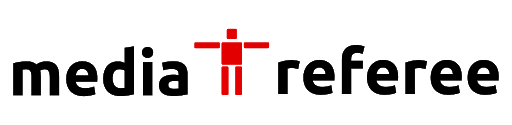Here is the list of latest Roblox Firework Simulator codes that will give you free rewards once you redeem them.
Play Firework Simulator and light up the sky with dazzling fireworks. As you shoot more fireworks, you will earn coins that you can use to upgrade your weapon and unlock new environments. In Roblox Firework Simulator, you will smack fireworks with a weapon until they go off into the air. Additionally, you can enhance your ability to strike fireworks by using caps and hairstyles.
You can earn coins by breaking fireworks and spending them on new swords, tools, and pets. To become the best, you will need a few things inside the game and it is not very easy to earn them. However, you can get it for free. Yes, you read it right. The Roblox Firework Simulator codes allow you to redeem them and get free rewards. As you move up the leaderboards, additional worlds that you can explore and set off fireworks in becoming available, so you will definitely need these codes.
Latest Firework Simulator codes
- SORRYFORSHUTDOWNS – fifteen minute two times luck boost
- 50KLIKESB – 30 minute luck boost and ten minute coin boost
- Smellytessa – free gems (new!)
- 30KLIKES – fifteen minute luck boost
- 15KLIKES – 45,000 gems
- Russo – Russo’s hair
5,000 likes on Roblox have been celebrated with a new code. The next official freebie will appear when the game hits 10,000 likes, which is still a few weeks away. And new codes appear like this only. Whenever there are any celebrations or anything good, the developer releases codes for the players to redeem.
Therefore, sometimes it might be hectic for you to keep checking what is happening. As a result, you can bookmark this page and come back and check if there is a new code available or not because we update the codes once they are released.
How to redeem Firework Simulator codes
We also have information available if you need it on how to enter your codes and use them. Start by opening Firework Simulator and selecting the Twitter symbol in the bottom right corner of the screen. You can input the active codes into the text field in the Codes box. You’ll receive the rewards immediately after clicking the Redeem button.
In case the code doesn’t work when you first open the game, try re-opening it. This will put you on a different server, where you may find an updated version of the game with the code.
How to get more codes for this Roblox game?
Digging Games, which made this experience, has an official Twitter account you can follow. You can also join their Discord server to get news, and updates, and chat with other players. So, social media is a good option to check more codes as they are released or updated on the official social handles only. If you feel that it is time-consuming then our page is there for you so that you can come back and check the codes in a single place.
For more related content check out our dedicated website Gamition.
More E-Sports news:
- Mario Strikers Battle League Tier List – Best Characters in the Game
- Cookie Run Kingdom Guild – How to Create, Join, Leave, and more
- How to beat the Cleric Beast in Bloodborne – Guide
Follow our dedicated E-Sports page for instant E-Sports news and updates