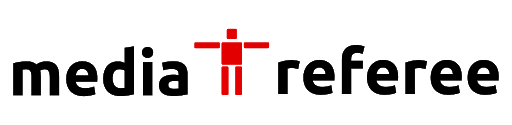Are you also facing the update realms Minecraft issue? Do not worry, our guide will help you and give you a solution for it, so read till the end.
There are several awesome features offered by the game, including Minecraft Realms. You can create an online server for yourself and your friends using this function. Although it isn’t as large as some of the well-known servers, such as Dream SMP, it is great for gamers to have fun with their friends. One owner and ten friends can participate in this. As long as a player pays the subscription fee on a monthly basis, they can maintain their kingdoms for as long as they want. However, this presents a difficulty.
A realm created in March 2020 can be updated three times since then if it is still active today. Mojang has released several updates over the past few years, usually one or two per year. So, when this happens then how will you update realms Minecraft? To know the answer to this question, you will have to read below.
Update Realms Minecraft
As this is an online server, players can join at any time but have to join as one player. The kingdom will depend on the original version of the game. So, you will have to update the game. Players often want to try out the new features that come with major updates to their Minecraft realms, but they have not updated their game. This can cause problems as many updates include extensive bug fixes. If you have not updated the game then the update realms Minecraft will not work.
Here’s how to solve it; it’s a really easy solution. The application often updates automatically in Pocket Edition. If not, gamers can go to the Google Play Store, the App Store, or any other location where the games can be downloaded. An update option will be available on the store’s website for Minecraft. The realm will be on the most recent version once it is done and loaded.
How to update Minecraft?
- Open the Minecraft Launcher app.
- The “Installations” tab is located on the top menu.
- Choose “New Installation” from the menu.
- Select “Version Server” from the feature list.
- Choose “Latest Release”.
- In the lower right corner, click the “CREATE” button.
- Back on the main menu, select “PLAY.”
How can you update realms Minecraft on different consoles?
- The Microsoft Store or the update section of the “My games & apps” tab usually downloads updates automatically for Xbox users. If it doesn’t, players can visit the Microsoft Store.
- Users of PlayStation can implement the same things, however, the language varies significantly.
- When users attempt to launch a game on the Nintendo Switch, if it hasn’t already updated automatically, a prompt to do so will appear.
- This can vary greatly depending on what type of computer you’re using. The most common method is to look for pending updates where the apps are downloaded. PCs will have a three-dot button on the Microsoft Store.
So this was everything you needed to know about the update realms Minecraft problem. This solution will definitely help you in the game.
For more related content check out our dedicated website Gamition.
More E-Sports news:
- TSM Myth, OTV LilyPichu Switches over from Twitch to Youtube in an Exclusive Deal
- Diablo Immortal Season 2 Update – Battlepass, Raid Boss, Balance Changes, and more
- Genshin Impact Pantalone – Voice Actor, Lore, and more
Follow our dedicated E-Sports page for instant E-Sports news and updates