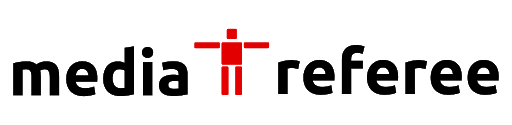You can play all mobile games on a PC through the Google Play Games Beta app. Check our guide to find more.
Playing Android games on Windows requires lots of steps and procedures. Many gamers and fans always prefer to play some of the best mobile-based action games on their PC. But this was not possible earlier as there were no ways to get access to those games on PC. Right now, you can play all mobile-based games on your PC simply and easily through Google Play Games Beta. Playing mobile games on Windows gives you the best experience. Be it graphics, visuals, or controls, everything becomes easier and you start winning easily.
Google Play Games Beta has already been rolled out in several countries. More countries will get access to the Beta sooner than expected. Once it goes live globally, everyone can get access to all mobile games on their PC and Laptops. But before playing these mobile based games on Windows, there are several procedures and prerequisites that you need to know. Here’s a complete guide on how to join Google Play Games Beta and play mobile games on PC easily. Check our guide below to find out more.
Google Play Games Beta – Everything You Need to Know
Here’s how to play mobile games on PC with Google Play Games Beta,
- Explore the website https://play.google.com/googleplaygames
- Download and install the app, and complete the entire process
- You need to set up virtualization settings. For this, you need to turn on the virtualization settings.
- If the Windows Hypervisor Platform is turned off, you can turn it on during installation. Restart your computer once the process is done.
- Then you also need to log in on the same account on both PC and Mobile. Make sure to enable HAXM before playing the games.
Follow these procedures to play mobile games on a PC with the Google Play Games Beta app. If your region/country doesn’t have the access to the same, you can download and install any VPN app to get access.

Google Play Games Beta – Minimum Requirements
Here are the minimum requirements to play mobile games on a PC via Google Play Games.
- Windows – 10 or 11
- Storage – Solid state drive (SSD) with 10 GB of available storage space
- Memory – 8GB RAM
- Graphics – IntelⓇ UHD Graphics 630 GPU or comparable. Else, you can also go with Gaming-class GPU like the NVIDIA Volta series, Nvidia GeForce MX450, and NVIDIA GeForce GTX 600, 700, 800, 900, or 10 Series.
- Processor – 4 CPU physical cores or 8 Logical Cores
- Other Requirements – Windows admin account, Hardware virtualization must be turned on
That’s everything you need to know about the Google Play Games Beta for PC. You can follow these steps to play Android games on Windows. The Beta is live only for selective countries and you can wait until it releases in your region. Here are the current regions where the Beta is available right now,
- Australia
- Brazil
- Canada
- Hong Kong
- Indonesia
- Korea
- Malaysia
- Mexico
- Philippines
- Singapore
- Taiwan
- Thailand
- United States
That’s how you can play mobile based video games on a PC with Google Play Games.
For more related content check out our dedicated website Gamition.
More E-Sports news:
- Best Baizhu Team Builds in Genshin Impact
- Funny Valorant Crosshair Codes 2023
- Sons of the Forest Guide – 10 Tips and Tricks for Beginners
Follow our dedicated E-Sports page for instant E-Sports news and updates