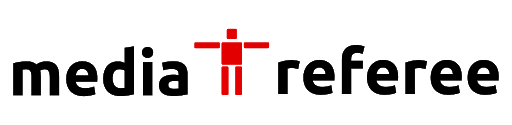Twitch Drops are quite an interesting feature that was added by the developers of the Amazon-owned platform. Check how you can claim these Drops and connect your account here!
Twitch introduced the idea of Twitch Drops in 2017, and it has been going strong ever since. The system allows viewers to benefit from it as they can earn various rewards for simply watching a streamer’s content if they have enabled the Drops campaign.
However, not many viewers are aware of how the Drops campaign works on Twitch. Here is everything fans must know about how to connect their Twitch account to their game account and claim the much-coveted Drops.
What are Twitch Drops?
Before getting into the details of how viewers can claim Twitch Drops, it is important for them to understand what these Drops are.
Twitch Drops are in-game rewards systems that allow the Twitch community to earn rewards when streamers stream their games. The aim of the Drops campaign is to bring the Twitch community closer to the game title and sustain the existing user base with rewards, if not attract new players to the game. They do this by awarding in-game rewards to viewers who participate in the Drops campaign.
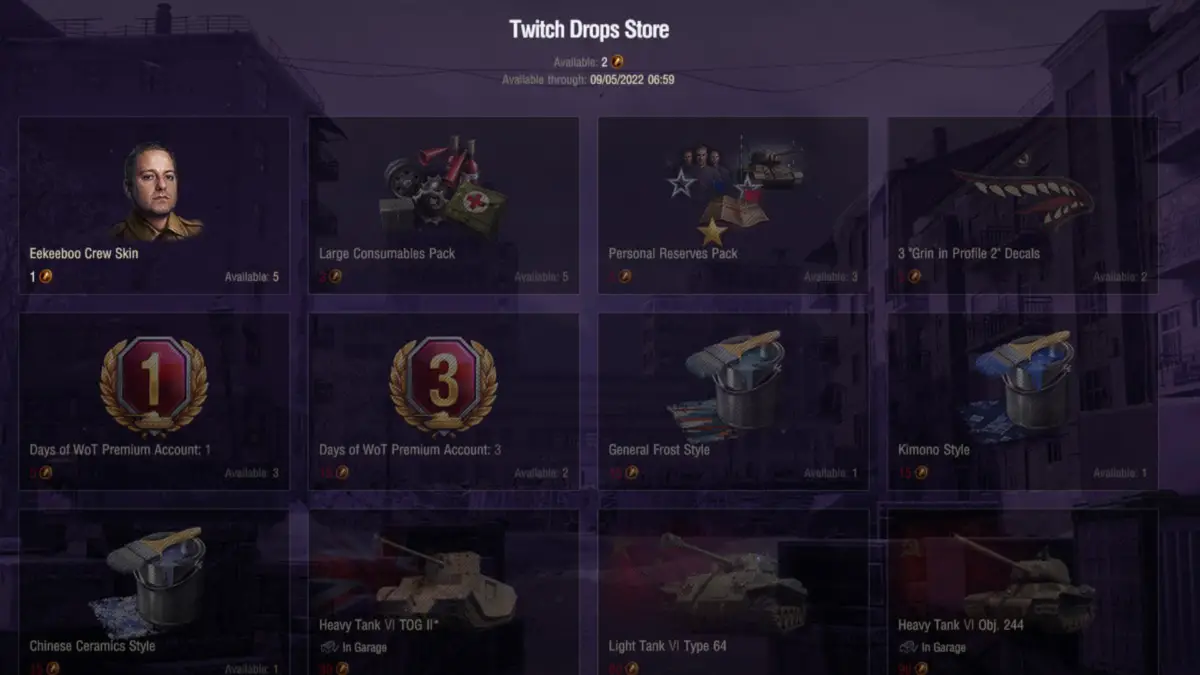
Different Drops are available for a bunch of different games like World of Tanks, Smite, Warframe, Quake Champions, and much more.
How to claim Twitch Drops
Players must bear in mind that watching any channel on Twitch may not earn them drops. It is important for them to note whether the channel they are watching is participating in the Drops campaign. Therefore, once they have noted this, they can begin to try and earn and claim Drops.
Viewers can earn these drops by watching a participating Twitch channel for a stipulated amount of time. Once they have watched the channel for the mentioned amount of time, they will be eligible to claim the Drops.
Claiming a drop is rather simple. Players will earn progress as they watch a participating channel on Twitch. Once they reach the time limit set by the creator, they will see a ‘Claim’ button appear at the bottom of the chat. Selecting that button will help players claim their reward. Alternatively, if they are unable to collect their reward in time, they can simply go to their Inventory and collect the reward for as long as the Drop campaign is live.
There are, however, a few things that players should keep in mind.
- Viewers can only earn progress towards a Drop on one participating channel at a time.
- They can check their progress towards the Drop at any time by checking their profile menu under the Drops menu item.
- Viewers’ Twitch accounts must be linked to their game account for them to be able to successfully claims Drops and earn rewards.
Naturally, the next question that appears in viewers’ minds is how they can connect their Twitch account to their game accounts.
How to connect your game account to your Twitch account
Players can try connecting their Twitch account to their game account using the following simple steps.
- Once you have claimed your Drops, select “Connect” on Drop.
- You will notice the game of your choice appear on the screen.
- On the game’s Twitch Drops screen, you must select the option to ‘Sign in with Twitch’.
- Select the option to ‘Activate’ and connect your Twitch account to your game account.
It is rather simple to connect your game account to your Twitch account and earn and claim Drops on the platform. Therefore, make sure you collect all the exciting in-game rewards available for players with Twitch’s exciting Drops campaign.
For more related content check out our dedicated website Gamition.
More E-Sports news:
- How to Beat Valiant Gargoyle In Elden Ring – Tips and Tricks
- Valorant Kohaku Matsuba Skin Bundles Leaked
- Disney Dreamlight Valley – 10 Tips and Tricks For Beginners
Follow our dedicated E-Sports page for instant E-Sports news and updates.