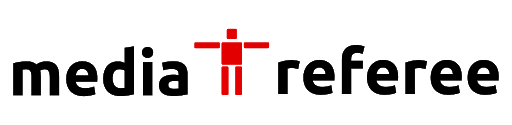Want to know how to buy all Destiny 2 season pass levels? Follow this guide till the end so that you can buy the season pass easily.
Season Passes have been an integral part of Destiny 2, providing players with exciting challenges and exclusive rewards. In a recent development, players can now purchase all Destiny 2 Season Pass levels at the start of the season. This article will help you how to buy all Season Pass levels in Destiny 2. This will allow you to stay ahead of the competition and unlock valuable in-game rewards.
How to Buy All Destiny 2 Season Pass Levels
The tier system and the accompanying progression mechanics have long been the backbone of Destiny 2’s Season Pass. By completing challenges and accumulating experience points, players could gradually unlock higher tiers and gain access to unique rewards.
Bungie, the developers of Destiny 2, introduced the option to purchase Season Pass levels using silver, the in-game currency. This change has sparked mixed reactions within the community. On one hand, it provides players with a convenient way to access all levels without investing extensive gameplay hours. On the other hand, it dilutes the value of achievement and diminishes the exclusivity associated with earning rewards through gameplay alone.
Cost of Season Pass Levels
The cost of purchasing Season Pass levels is set at 100 silver, equivalent to one dollar. While this price may vary for different regions, it presents an opportunity for players to fast-track their progression. For some, this cost may be reasonable and worth the saved time and effort. However, it also raises concerns about striking the right balance between accessibility and preserving the exclusivity of rewards earned through dedicated gameplay.
How to Purchase All Season Pass Levels
To buy all Season Pass levels, follow these simple steps:
- Step 1: Launch Destiny 2 and access the in-game store.
- Step 2: Navigate to the Season Pass section.
- Step 3: Look for the option to purchase all levels.
- Step 4: Confirm your purchase using the appropriate in-game currency (silver).
- Step 5: Enjoy immediate access to all Season Pass rewards and benefits.

So this is how you can buy all the season pass levels.
For more related content check out our dedicated website Gamition.
More E-Sports news:
- How to Get a Blaster Stance in Star Wars Jedi Survivor?
- Genshin Impact In Truth Steps – All Answers and Rewards
- Top 10 Cross-Platform Games – PC, PS4/PS5, Xbox, Nintendo
Follow our dedicated E-Sports page for instant E-Sports news and updates